Sons of the Forest Crashing & Freezing Fix
If Sons of the Forest crashes and freezes non-stop, you should know you are not the only person with this issue. Sons of the Forest, the long-awaited sequel to the highly popular open-world survival horror simulator, is finally here! Being an early access title, it has also arrived with quite a few issues. In this guide, we provide several possible solutions for Sons of the Forest freezing and crashing issues.
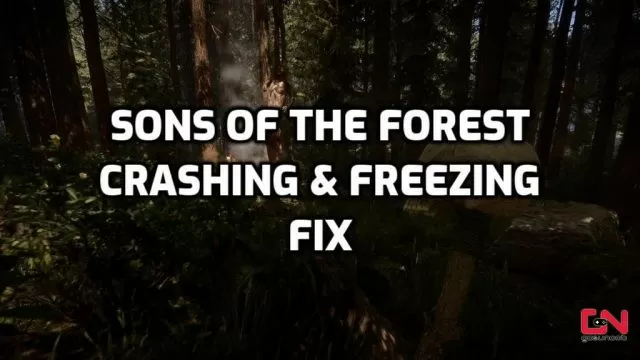
How to Fix Sons of the Forest Constantly Crashing & Freezing
Let’s stress a few things before we proceed. First and foremost, Sons of the Forest is currently in its early access phase, meaning the game is still unfinished. Hence, we’re likely at least a year from the full release. Thus, technical issues are to be expected. Crashes, freezes, and other glitches will hopefully be sorted out during this period. And most of them will not be your fault. Nevertheless, let’s see what we can do to minimize the potential for problems on our side.
If you suffer from crashes, the most important thing is to ensure that your PC gear can handle Sons of the Forest. The game packs gorgeous, realistic visuals, with a dense forest and millions of details. Hence, its system requirements are no joke. Check out the PS Specs, and set your display settings accordingly. If you push it above what your PC can run, you will encounter numerous issues, including crashes and freezes in Sons of the Forest.
- Minimum System Requirements
- OS: 64-bit Windows 10
- Processor: INTEL CORE I5-8400 or AMD RYZEN 3 3300X
- Memory: 12 GB RAM
- Graphics: NVIDIA GeForce GTX 1060 3GB or AMD Radeon RX 570 4GB
- DirectX: Version 11
- Storage: 20 GB available space
- Additional Notes: SSD (Preferred)
- Recommended System Requirements
- OS: 64-bit Windows 10
- Processor: INTEL CORE I7-8700K or AMD RYZEN 5 3600X
- Memory: 16 GB RAM
- Graphics: NVIDIA GeForce 1080Ti or AMD Radeon RX 5700 XT
- DirectX: Version 11
- Storage: 20 GB available space
- Additional Notes: SSD (Preferred)
Sons of the Forest Troubleshooting
It goes without saying, but make sure that your graphics drivers are always up to date. Outdated drivers may cause numerous problems. You can check for the latest drivers via your GPU software. Alternatively, you can download them from the links below:
It is a well-documented fact that many apps running in the background may hinder your gaming experience on PC. Not only are they using valuable resources of your PC, but they can also interfere with the game, create conflicts, and cause Sons of the Forest to crash. The same goes for overlays such as Discord, Steam, NVIDIA, Radeon, and others. Hence, turn off any unessential third-party apps while gaming.
Make sure that the game is not blocked in your firewall and antivirus apps. If yes, put the game on your Apps Whitelist. Otherwise, it may be prevented from running.
Oftentimes, the problem with crashing and freezing is caused by missing or corrupted files. To prevent that, verify the game files on Steam:
- Right-click on Sons of the Forest in your Steam library.
- Select “Properties…”.
- Select the “Local Files” tab.
- Click on the ” Verify integrity of game files..”.
- Let Steam do its work.
- When complete, restart your PC.
- Launch Steam, and start Sons of the Forest.
For now, these are all the basic methods which we can offer. Nonetheless, we will follow the situation closely and provide more solutions as they appear.

