Sons of the Forest Server Commands List, Admin Console
Are you seeking a full list of all Sons of the Forest Server Admin Commands? You’ve come to the right place! The sequel to the highly successful 2018 first-person survival horror The Forest is here. And just like the original, it features both in-game and dedicated servers. If you plan to host your servers as an admin, you will want to know all console commands. Our guide provides all Sons of the Forest server console commands for admins.
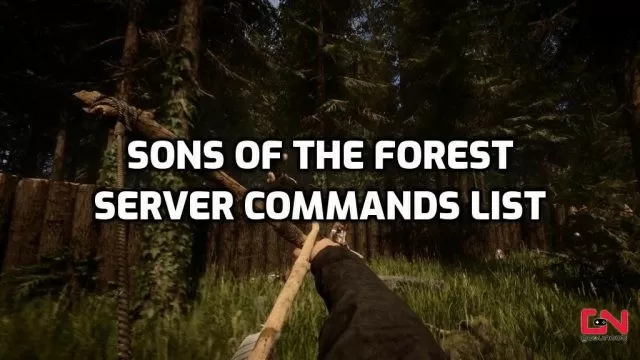
Sons of the Forest Server Admin Commands List, All Console Commands
At the moment, we’re not yet sure if the game will have Dedicated Servers at launch. However, given that this feature was provided shortly after the release of The Forest, we’re positive we will see it in Sons of the Forest as well. We’re just not sure whether it will be at the early access launch or later during the development.
Nonetheless, here is the list of all currently known commands, as provided by Endnight Games. Remember that these commands are only available to players who use a valid admin password when they join the game. To use these commands, press the “Enter” key to open the in-game multiplayer chat, which also serves as the Admin Console.
| Command | Description |
|---|---|
/help | Opens a help menu with all the known commands. |
/save (slot number 1-5) | Saves the game on the chosen slot number. Be cautious not to overwrite another save file. |
/restart | Restarts the server and resets save game – WARNING: SAVE DATA WILL BE DELETED |
/shutdown | Shuts down the server. |
/ban (steam id) | Bans the specified user. |
/kick (steam id) | Kicks the specified user. |
/treeregrowmode | Regrow 10% of cut-down trees when sleeping. Options are treeRegrowMode on or treeRegrowMode off |
/allowbuildingdestruction | Enables building destruction. Options are allowBuildingDestruction on or allowBuildingDestruction off |
/allowenemiescreative | Enables enemies in creative games. Options are allowEnemiesCreativeMode on or allowEnemiesCreativeMode off. |
/openlogs | Shows log. |
/closelogs | Closes log. |
Admind Server Commands in Sons of the Forest
| Command | Description |
|---|---|
serverIP | Server IP address. If you have a router, this address is the internal address, and you need to configure port forwarding. Don’t use your global IP address. |
serverSteamPort 8766 | Steam Communication Port. If you have a router, you will need to open this port. |
serverGamePort 27015 | Game Communication Port. If you have a router, you will need to open this port. |
serverQueryPort 27016 | Query Communication Port. If you have a router, you will need to open this port. |
serverName | Server display name. How it is seen in the game lobby. |
serverPlayers 8 | The maximum number of players. The default is 8. |
enableVAC off | Enable VAC (Valve Anti-cheat System at the server. Options are enableVAC on or enableVAC off. |
serverPassword | Server password. Blank means no password. |
serverPasswordAdmin | Server administration password. Blank means no password. |
serverSteamAccount | Don’t leave this blank, or use your actual Steam account name. |
serverAutoSaveInterval 30 | The time between server auto saves in minutes – The minimum time is 15 minutes. The default time is 30. |
difficulty HardSurvival | Game difficulty mode. It must be set to Peaceful / Normal / Hard / HardSurvival |
initType Continue | Must be set to New or Continue. If left on New, the game won’t save, and you will have to restart each time. |
slot 1 | Slot to save the game. It must be set to either slot 1 / slot 2 / slot 3 / slot 4 / slot 5. |
showLogs on | Show event log. It must be set off or on. Options are showLogs on or showLogs off. |
serverContact | Contact email for server admin. Not required. |
veganMode off | No enemies if switched off. Options are veganMode on or veganMode off. |
vegetarianMode off | No enemies during day time. Options are vegetarianMode on or vegetarianMode off. |
resetHolesMode off | Reset all structure holes when loading a save. These are holes caused by the hole cutter. This has the same effect as the wood paste command. Options are resetHolesMode on or resetHolesMode off |
treeRegrowMode off | Regrow 10% of cut-down trees when sleeping. Options are treeRegrowMode on or treeRegrowMode off |
allowBuildingDestruction on | Allow building destruction. Options are allowBuildingDestruction on or allowBuildingDestruction off |
allowEnemiesCreativeMode off | Enables enemies in creative games. Options are allowEnemiesCreativeMode on or allowEnemiesCreativeMode off. |
allowCheats on | Enables clients to use the built-in debug console. This only disables console commands. It does not affect mods. Options are allowCheats on or allowCheats off. |
saveFolderPath | Allows defining a custom folder for save slots. Leave empty to use the default location. |
targetFpsIdle 5 | Target FPS when no client is connected. |
targetFpsActive 60 | Target FPS when there is at least one client connected. |
configfilepath | Changes the config file path used by the server |
realisticPlayerDamage off | Realistic Player Damage (On/Off). It allows the game to be more PvP based. Damage to other players will be increased dramatically, depending on the weapon. |

