Starfield Fast Travel Directly From the Missions Menu, Tutorial Message Bug
As you no doubt already know, Starfield is a huge game. Becuase of its size and scope, there are many tutorial messages that you’ll go through as the game teaches you about is many gameplay systems. Though, sometimes, these can be buggy. One such example comes early in the game, with the Starfield “Fast Travel Directly From the Missions Menu” Tutorial message bug. While it doesn’t impact gameplay, it is still very annoying and it seems like you can’t get rid of it no matter what you do. Is there anything you can do to fix this bug? Luckily, there is, and in this guide, we are going to explain how you can do this.
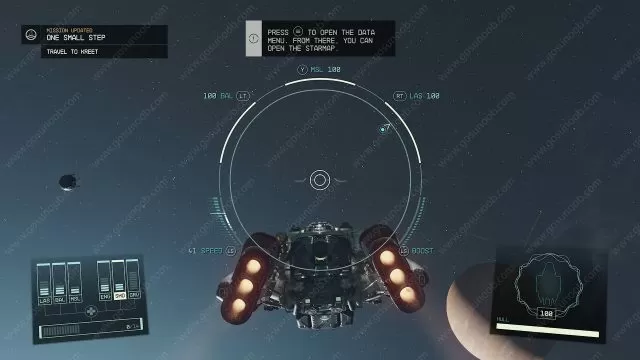
How to Fix Starfield Fast Travel Directly From the Missions Menu, Tutorial Message Bug
There are several things you can do to fix this Tutorial Message stuck problem. Hopefully, at least one of these methods is going to work and make this Tutorial message alert go away. The first solution is something that you should always try when you encounter bugs such as this – to quit Starfield, and then start the game again and load your save where the bug was occuring. Several players have reported that doing this caused this “Fast Travel Directly From the Missions Menu” message bug to no longer be visible.
If that hasn’t done the trick, the next thing to try is to sprint until your oxygen is depleted. If this is the first time that you have done this, then you will get another Tutorial message that will replace this one. But if you have gotten this before, then you will need to find some other tutorila message to trigger. Which brings us to our final solution. You should play the game and try to make some progress in the Main Quest until you get another Tutorial Message. It may take a while, but it’s definitely doable, and will resolve this irritating pop up. If you have another method that worksd, please share it with us in the comments. And considering the game has only been out for a very short time, this bug is almost certainly going to be fixed in an upcoming patch or hotfix.


Running until I had no oxygen left worked for me. Thanks.