Starfield Switch Weapons, How to Use Quick Slots
In our Starfield Switch Weapons, How to Use Quick Slots guide, we are going to explain several important aspects of this mechanic. First off, we’ll talk about how to place a weapon into a quick slot of the weapon wheel. You can also know it as Starfield favorites wheel. After that, we will discuss how to actually access the hotkey weapons, so to speak, as well as some potential use cases to quick swap weapons. Let’s begin!
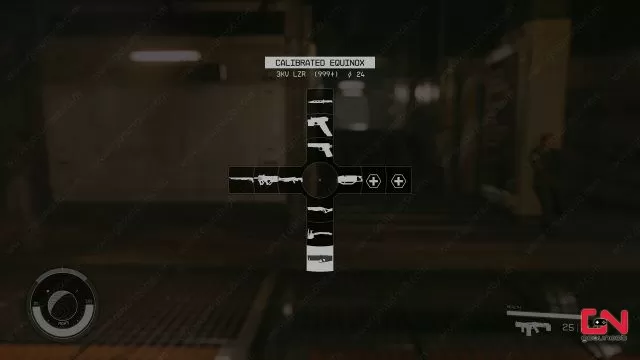
Starfield: How to Switch Weapons Quickly, Weapon Wheel
In order to switch weapons quickly in Starfield, or quick equip, you have to add them to the weapon wheel. Well, perhaps a better name would be favorites wheel. See, the first thing you need to do is press the menu button on the Xbox controller (the three lines). Then, navigate to the Inventory using the right stick (or press “I” on PC). It’s in the bottom right corner of the screen.

Once in the inventory, head into the weapons section. Scroll through until you come across a weapon that you use often, and therefore want to place it into the wheel. Press Y to add it to favorites (B on PC), and that will place it into one of the quick slots. It’ll also add a little heart next to the item. Do try not to fill every slot with weapons, though, because you might want to put in some healing items in there, too.

And there you have it, that’s how you place weapons in the weapon wheel, but how do you actually switch weapons quickly? Well, to swap weapons in Starfield on the fly, you have to press one of the directions on the d-pad (Q or 1-9 on PC). Doing so slows time down, giving you ample opportunity to switch to whatever hotkey weapon you want. It is especially useful to know how to use quick slots if you’re out of ammo in the middle of a fight, or if you want to switch tactics on a dime.

Like, if you want to switch to a laser gun or a melee weapon in order to more effectively respond to the enemy you’re facing. Another handy aspect of this system is the aforementioned heart icon. Marking an item as your favorite makes it easier to not accidentally sell it to a vendor. And, again, remember to save space for some buffs or healing items.


