Cyberpunk 2077 Disable Double Tap to Dodge & Rebind Dodge Key
Cyberpunk 2077 might be a great game in many ways, but one things lots of people agree about is that having to double tap a button in order to dodge is a terrible idea. Not only that, but it’s not possible to rebind the dodge key from within the game. Luckily, both issues can be solved by editing some config files. This guide will show you how to disable double tap to dodge & rebind dodge key in Cyberpunk 2077.

How to turn off / disable double tap to dodge
Before you start making changes to any config files, you should back them up in another place, to avoid any mishaps. Here’s what you need to do:
- Go into the game’s installation folder, then into /r6/config/
- Look for a file called inputContexts.xml and open it using notepad
- Search for the phrase “multitap action”, and look for DodgeForward, DodgeRight, DodgeBack, DodgeLeft
- Change the value of “count” in each of the four lines to 10 – or another number you realistically won’t be able to tap
- Save changes and exit
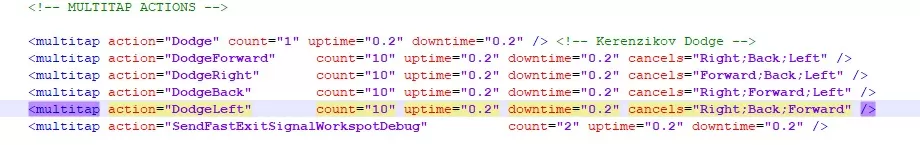
This will effectively disable the option to dodge using anything other than the crouch button. Just make sure you don’t make any changes to the regular Dodge multitap action.
How to rebind dodge key
Another way to get rid of the double tap AND bind the dodge to whatever you’d like (not just the crouch) button is by editing two different config files. Again, make backups before you start, in case you mess things up:
- Go into the game’s installation folder, then into /r6/config/
- Look for a file called inputUserMappings.xml and open it using notepad
- Search for the phrase “Dodge_Button”
- Add a new line below the last button id entry in the category
- Write <button id=”IK_the_button_you_want” /> in that line
- Delete the other two button entries above it
- Save the file and close it
- Look for a file called inputContexts.xml and open it using notepad
- Search for the phrase “multitap action”, and look for Dodge
- Change the value of “count” to 1
- Save changes and exit
This will make you dodge by using a button that isn’t already used for crouching, and it’ll remove the need to tap it twice. If you want to remove the directional button dodge taps as well, take a look at the instructions above these.
How to remove dodge while crouching
If you’re having trouble with V standing up while you’re sneaking because you double-tapped a directional button, you’ll want to check out the first list on this page – it details how to disable the double tap dodge function.
Thanks to Reddit users TheKnoxFool and Tehni for the instructions.
If you need help with anything else in the game, we have guides for you to check out. For example, if you don’t know how to remove the virus from the chip and find the Militech Datashard correct cack sequence we can help. Or, can you save Jackie in Cyberpunk 2077? We'll also help with your first Cyberpunk 2077 braindance during the Information quest.


Hi, (reposting cause the lines in brackets were removed)
I did the steps in “How to rebind dodge key” where I added that line and removed the 2 above and it seems to mess the inputUserMappings.xml file completely. When I relead from a save, or reload the game, none of the buttons on keyboard or mouse work. I can’t even press ESC to leave the game so I have to hit Alt+Tab and close the game in Windows. Maybe there’s something missing there?
I tried the following lines:
button id=”IK_B” with the brackets, just to try if it works with another keyboard key (B), but it doesn’t
and in another attempt, I tried:
button id=”IK_-” with the brackets, because I actually want the dodge to be on my Mouse Button 4(back to previous page) which I remapped in the mouse software to “-” and it didn’t work either.
Both of these make the .xml file stop working completely. Any ideas, please?
I don’t suppose you know what the code for Mouse Button 4 is, I’ve been searching for a while now, I have a ROG Gladius II mouse with it’s standard ARMOURY CRATE software.
Hi,
I did the steps in “How to rebind dodge key” where I added that line and removed the 2 above and it seems to mess the inputUserMappings.xml file completely. When I relead from a save, or reload the game, none of the buttons on keyboard or mouse work. I can’t even press ESC to leave the game so I have to hit Alt+Tab and close the game in Windows. Maybe there’s something missing there?
I tried the following lines:
just to try if it works with another keyboard key (B), but it doesn’t
and in another attempt, I tried:
because I actually want the dodge to be on my Mouse Button 4(back to previous page) which I remapped in the mouse software to “-” and it didn’t work either.
Both of these make the .xml file stop working completely. Any ideas, please?
I don’t suppose you know what the code for Mouse Button 4 is, I’ve been searching for a while now, I have a ROG Gladius II mouse with it’s standard ARMOURY CRATE software.
Are you sure you closed all XML tags you added? And added in the correct place? This just seems the format of the file itself being wrong, not the button mapping you’re trying.
Hi,
I found out what the problem was: because my input language in Windows is set to Polish, when I copied the line
button id=”Mouse4 (in brackets) Windows changed the quotation marks (“) to the Polish style ” which are at an angle compared to the ones used in the xml file so they were unrecognisable by the game. To fix this, copy and paste the ” marks from within the same file. It works now and I can dodge to my heart content 🙂
I hope it helps others.