Death Stranding Holograms - Unlock & Add Celebrities to Constructions
Holograms in Death Stranding are holograms of different celebrities that you can unlock in the game and use them to customize your Constructions. The process of unlocking celebrity holograms in Death Stranding is a bit complicated, as is using them on your Constructions. I mean, it’s not too bad once you figure it out, but that’s the catch – it’s a little difficult to figure out. With that in mind, welcome to our Death Stranding Holograms – Unlock & Add Celebrities to Constructions guide is gonna show you how to get celebrity holograms, including Conan O’Brien, Geoff Keighley, Daichi Mira, Junji Ito, and others, where to find them, how to add them to Constructions, etc.
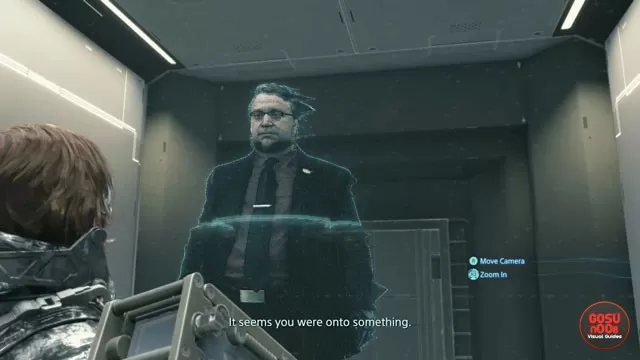
How to Unlock Holograms in Death Stranding?
To unlock holograms in Death Stranding, all you have to do is keep making deliveries to distribution centers and preppers dotted around the map. As you keep connecting them to the network and delivering them goods, you’ll raise your reputation with them and unlock rewards. And, you’ve guessed it; the holograms are included in these rewards. Some of the holograms you’ll unlock just by doing the main story missions, but most of them will require you to complete side quests. This makes things a little easier, seeing as you can zero in on the prepper that you want to unlock. Do stuff for them first, basically.
Where to Find Death Stranding Celebrity Locations – Conan O’Brien, Daichi Mura, Geoff Keighley
To find the many celebrities in Death Stranding, you’ll have to visit different points of interest strewn about the open world. The majority of them will be in different distribution centers, but not all of them. Of course, in order to unlock their holograms, you’ll have to raise your reputation with them, as we’ve already stated. So, let’s see where we can find them, shall we?
- Geoff Keighley – Ludens Fan – East of Distribution Center west of Capital Knot City.
- Daichi Mura – Musician – Southwest of Distribution Center west of Capital Knot City. Keep an eye out for any activities connected to the Musician.
- Conan O’Brien – The Wandering MC / The Cosplayer – Play the game until Episode 3, and pick up the Standard Delivery mission mentioning The Cosplayer in South Knot City. Then, head to the prepper shelter northwest of the city. There’s a canyon that’s between the city and the Weather Station that you’ll have to clamber down in order to reach it. Once you connect the shelter with the Chiral Network, you’ll meet the Wandering MC, aka Conan O’Brien.
- Edgar Wright– Thomas Southerland – Distribution Center south of Lake Knot City.
- Hermen Hulst – Craftsman – Shelter southwest of Lake Knot City during Episode 3.
- Junji Ito – Engineer – Part of one of the main quests in the Central Region.
- Sam Lake – Veteran Porter – Northwest of Timefall Farm during Episode 3.
NOTE: This section of the guide is a work in progress. We’ll be adding other celebrity locations as we discover them.
How to Use Death Stranding Holograms?
To use holograms in Death Stranding, you first have to unlock the option. To do so, simply push through the main story until you get the PCC. This item lets you make your own structures. Then, you have to upgrade a structure you’ve made to level 2. This unlocks the option to customize it. You can, for example, add music, or a phrase that you think people might find useful or funny. And, of course, you can add a Hologram as a customization. Only those that you’ve unlocked, of course.
How to Add Music & Celebrity Characters in Death Stranding?
To add music and celebrity characters to your Death Stranding structures, upgrade it to level 2 first. Then, stand in front of the structure and hold the options button to access the structure menu. Select Customize Structure. From there, simply follow the menu until you reach the screen with the Music, Voice, Holograms, and Rare Holograms tabs. Navigate your way through the menu to find the hologram you want, then press and hold X to “apply” it to your structure. Boom, you’re done.
The same rules apply if you want to add music instead of a hologram. That’s one important thing to mention, by the way; you can’t have both a hologram and music greet you / another player upon approaching the structure. It has to be one or the other. I know, I know; how can one choose? Well, it’s gonna be difficult, but you’ll have to make a choice.

