Death Stranding Weight Management
Weight management in Death Stranding is one of the main mechanics in the game, since managing your cargo properly in Death Stranding can make your delivery much easier. Improper Death Stranding weight management, on the other hand, will see you toppling over more easily, leading to possible loss or damage of cargo, which you absolutely want to avoid. With that in mind, our Death Stranding weight management guide is gonna show you how to manage Death Stranding cargo weight and avoid nightmare treks through the wilderness.
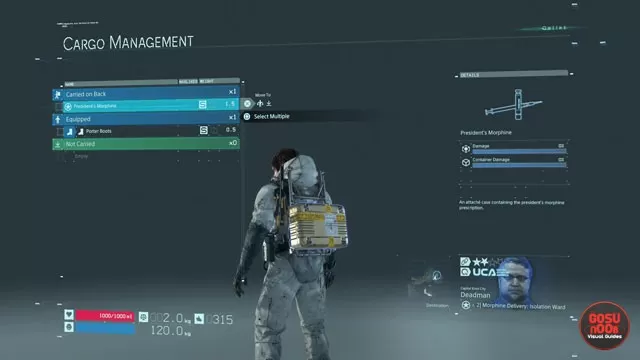
How to Manage Cargo Weight in Death Stranding?
To manage your cargo weight in Death Stranding, there are several things you have to keep your eyes on. The first one is encumbrance, aka the amount of cargo you’re carrying vs Sam’s carrying capacity. You can see both of these stats at the bottom left of the screen, next to all the status bars. If you go over capacity, the number is gonna go yellow, and moving will become more difficult. Keep pushing, and it’s gonna go red, making moving a nightmare. What I’m saying is, try and keep the numbers out of the yellow and red, if you at all can.
The second thing to keep in mind is weight distribution. If you’re putting weight on, say, your left arm, make sure to attach an approximately equal amount of weight on your right arm. Otherwise, Sam is gonna start leaning to the side that is carrying more weight. As for the cargo on your back, you can stack a truly shocking amount. However, you can overdo it. The higher you stack, the more difficult it will be to keep upright. If this starts happening, try and redistribute the cargo equally across your body.
The third thing you have to observe is that some types of cargo require to be carried a certain way. The game will let you know. So, if the game tells you that you have to store an item, say, on your back, do not put it on your arms or legs. Just common sense.
The one mechanic that will help you immensely is the automatic redistribution option. Go into Weight Management in the menu, and hit Triangle. This will optimize the weight distribution automatically, alleviating a lot of headaches. Use this mechanic well and often, and you’ll be just fine. The only drawback here is that it doesn’t account for sensitive cargo, so don’t trust it blindly.
When it comes to balancing while you’re walking, R2 and L2 are gonna be your best friends. Press R2 to center Sam if he starts leaning left, and use L2 if he starts falling to the right. Pressing L2 and R2 together will make Sam hang onto the cargo for dear life, and will prevent tipping for the most part. Also, get a Power Skeleton as soon as possible; it’s gonna make things so much easier, as long as it has enough battery.
Then, of course, there are the vehicles. These are gonna be a lot of help when it comes to managing cargo weight. However, even they have a carry limit. If you exceed it, the vehicle’s top speed will drop. Also, when using vehicles, be sure to plot your route very carefully. Otherwise, you might find yourself having to abandon it, along with all that precious cargo. And there’s few things more depressing than having to leave a truck or bike full of goods behind in order to escape monsters, or, even worse, because of bad terrain.

