FIFA 23 Best PC Settings to Maximize FPS Boost
Wondering how to boost your FPS in FIFA 23 on PC? If you want to know what are the best FIFA 23 graphics settings to maximize your FPS and improve visibility, you’ve come to the right place! FIFA 23 is now out. And while fans are happy with the gameplay, one negative aspect that is currently overshadowing the experience is the game’s poor optimization. Luckily, there are some tweaks and fine-tuning you can do in order to improve performance and boost FPS in FIFA 23. Read on to learn what are the best FIFA 23 PC settings to improve FPS.
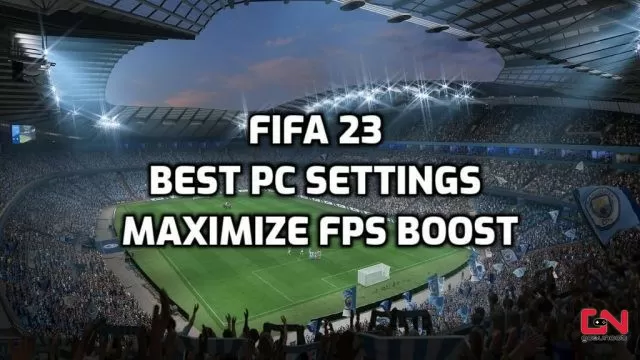
The Best PC Graphics Settings for FIFA 23 to Boost FPS
While the optimisation is rather poor when it comes to the PC version of FIFA 23, the even bigger problem is that game itself also doesn’t come with a lot of display options on PC, which is rather disappointing. In order to find that perfect balance between good-looking visuals and high FPS in FIFA 23, you will need to work with just a few settings available. However, before we jump to our settings, let’s just first point some facts out.
At the end of the day, how much FPS you will be able to achieve in FIFA 23 ultimately relies on your gear. Don’t expect unreasonable frame rates if your machine simply can’t pull off those numbers. Furthermore, EA will need to iron out quite a few things with the post-launch updates. And hopefully, the game will run better on PC after these patches. Now let’s take a look at our settings.
First things first, some mandatory Windows tweaks. All of these settings can be accessed via the search option in Windows. If you run the game on Windows 10/11, make sure that the Game Mode is turned on. On the other hand, be sure to turn off Xbox Game Bar. Finally, search “Graphics settings” and turn on “Hardware-accelerated GPU scheduling”. It goes without saying, but make sure to have the latest GPU drivers. Now that we have that out of the way, let’s see what are the best FIFA 23 PC settings:
- MSAA Level – 0
- Go to PC/Documents/FIFA 23.
- Open “Fifasetup” with Notepad.
- Change MSAA Level from 1 to 0.
- Save changes.
- Resolution – Your Monitor’s Native Resolution
- Display Mode – Full Screen
- Frame Rate – No Limit on FPS
- Dynamic Resolution Scale – Off
- Strand-Based Hair – Off
- Rendering Quality – Medium

