Genshin Impact Failed to Check for Updates
Failed to Check for Updates in Genshin Impact is an error that has been causing trouble for players on PC, PlayStation 4 and mobile. Since it appears on all platforms, everyone is trying to figure out how to fix the Genshin Impact Failed to Check for Updates error. Fortunately, there are many different potential solutions that you can try. We’ll present all of them in our Genshin Impact Failed to Check for Updates guide. Just keep in mind that there are many more potential solutions on PC.
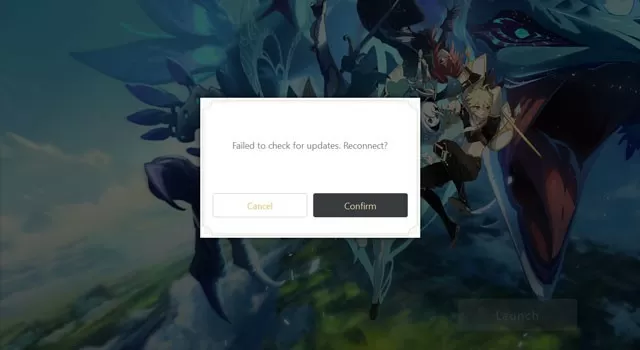
Find and Run .exe File – How to Fix Genshin Impact Failed to Check for Updates
To fix the Failed to Check for Updates error in Genshin Impact, you can try and simply ignore the launcher completely. If you go to Local Disk > Program Files > Genshin Impact > Genshin Impact Game. Next, select the application file, which should be GenshinImpact.exe. Run that file, and you should be good to go regardless of what the launcher is doing. Now, the location of the .exe file might be in a different location, depending on where you’ve installed it. By default, however, it should be in the location that we’ve just described. This should be a sufficient workaround, but if you want another solution, we’ve got some more things you can try.
For example, you can bring up the Task Manager by pressing Ctrl + Alt + Delete. From there, force Genshin Impact to close, and then run it again from the launcher. This is the simplest fix, but also not really guaranteed to work. Let’s explore some other options, shall we?
Update Genshin Impact Manually
To update Genshin Impact manually, you should visit the Genshin Impact file path that we described above. Instead of the .exe file, though, you have to go into the “updateProgram” folder. Once you manage to make the game update manually, things should go fine from there. If they don’t, go through the two steps we’ve described above once more. That might not work either, however, but we have several more fixes that you can try, fortunately. We are running out of options, yes, but I do recommend that you try them all systematically, since you never know what might end up solving the issue.
Run Genshin Impact as Administrator – Failed to Check for Updates
If nothing else works with fixing the Failed to Check for Updates error, you can try and run Genshin Impact as an administrator. To do that, find the game’s installation folder and right-click on Launcher.exe. Click on the Compatibility tab, and check “Run this program as an administrator.” From there, activate the launcher, and see if that manages to brute-force the game into submission.
That might not work either, but worry not, we’ve got one more thing you can try. On the desktop, right-click on the launcher, then click “troubleshoot compatibility,” then “recommended settings.” Try running the launcher again, and it should work. If it doesn’t, well, we’re out of ideas, aside from uninstalling and reinstalling the game, and that truly is the most desperate of things to do. Those of you that have found other solutions, leave them in the comments below!
Failed to Check for Updates Error in Genshin Impact on PS4 and Mobile
When it comes to fixing the Failed to Check for Updates Genshin Impact on PlayStation 4 and mobile, your options are much more limited, unfortunately. You can either try relaunching the game until it works, an automatic update that eventually works, or reinstalling the game. And for all platforms, you’ll all have to wait until the developers roll out some kind of hotfix that will remove the problem for good. Until then, we’ve presented you with a number of options, and with any luck, one of these solutions is gonna work. And, again, leave any other potential solutions in the comments below.

