Apex Legends Couldn't Initialize Sound Error Fix Season 15
Is Apex Legends constantly crashing in Season 15? Are you getting the “Couldn’t Initialize Sound” error when trying to launch Apex Legends? We’ve got you covered! The new Apex season is now live, and it is one of the biggest in 2022, bringing both the new legend Catalyst and a new map – Broken Moon. Unforutnely, Season 15 has also launched with quite a few annoying bugs, including the missing animated badges glitch. Another, more alarming issue, has Apex Legends not launching or crashing, and it comes with the “Couldn’t Initialize Sound” error and “Failed in Miles Driver Create” as an explanation. What does this mean and can it be fixed? Read on to learn everything you need to know.
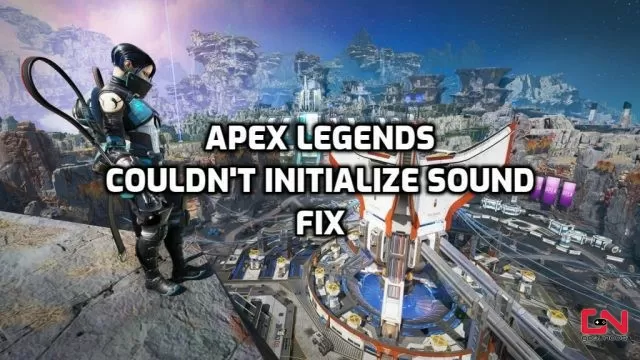
Couldn’t Initialize Sound Failed in Miles Driver Create Error in Apex Legends Fix
Before we continue, you should know that you are far from being the only one with this problem. Thus, don’t worry, your PC is working fine. This is a game-related issue. So, what’s causing it? First, let’s see what the error says. The error message reads:
“Couldn’t initialise sound. Please make sure you have a sound playback device that is enabled and properly configured. Failed in: MilesDriverCreate Miles output follows: [WASAPI] Output channels and sample rate must match the endpoint format”
Luckily, we know the reason. But unfortunately, this means that virtual surround with Windows spatial sound no longer works. Any “miles_channels” launch option line will now break the game, be it stereo (2) or surround(5 or 8). For now, we don’t know if this is a bug or if some change caused it to no longer work, but in order for Apex Legends to stop crashing, you will need to remove the “miles_channels” launch option. Follow these instructions to do this:
- Right-click on the game’s icon in your Steam library.
- Click “Properties”.
- Under “General”, remove any text in the “Launch Options” text box.
Restart Steam and Apex Legends for the change to be applied. This will fix the Apex Legends “Couldn’t Initialize Sound” bug, and hopefully, Apex Legends will no longer crash in Season 15. We will follow the situation closely with the “Miles Driver Create” error and share new details as they appear.
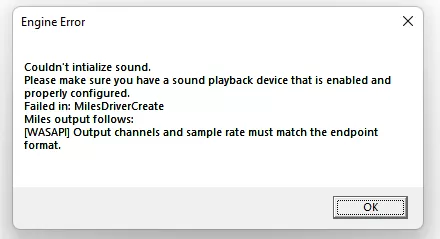


Has anyone sorted this? I click on properties, general but then don’t have an Launch options to even look at ??
Has anyone have the solution to this bug?
Not reallly related to this but everytime i join a pub or ranked match it seems instead of where the enemies are instead it feels like they are the whole time behind me I don’t know if this a bug or like a normal thing but it was def not in the last season
Facing the same problem! let me rephrase what he said.. basically the audio in game be it pubs or rank, there will be times where there is little to no audio of enemies or voice commands from teammates at the back or sides of our view. Its definitely a bug and. Any fix on this? I had a launch option code that helped fix the issue but I deleted it to fix this bug ontop… now the audio bug is back!!
i cannot get this error to fix. any ideas. i have no text in the general options.