Apex Legends Mobile Frame Drops, Low FPS, Stuttering, & Lag
Two months following the soft launch, Apex Legends Mobile has now been released worldwide. Fans across the globe have jumped in to try the mobile version of their favourite battle royale title. And while Apex Mobile is not as demanding as its PC version, it still requires a solid device in order to play the game without problems. Unfortunately, on the first day, a number of players are reporting issues with severe frame drops, low FPS, stuttering, and Lag. Here’s what we know about this and if it can be fixed.

Can You Fix Apex Legends Mobile FPS Drops & Lag?
The first thing you need to do is to check if your device fulfils the system requirements. Apex Legends Mobile is not particularly demanding, but don’t expect Apex Mobile to run smoothly on just about any device. Check the system requirements here and see where does your device fit. You should set your expectations based on your device’s features. With that said, let’s see what can you do with Apex Legends Mobile graphics settings to make your experience more enjoyable.
Best Apex Legends Mobile Graphics Settings

If you are not bothered with how the game looks, it’s best to keep “Graphics Quality” at the lowest, “Smooth” option. This will ensure the best performance with maximum FPS. In addition, it will also help with frame drops, lag, and stuttering. If you think that the game looks too ugly on this setting, then choose the option recommended by the game, but nothing above this. If you choose higher than recommended options, expect frame drops and stuttering.
Frame Rate set to a recommended option, and turn on Adaptive Smoothing, as it will help to get rid of sudden FPS drops and stutter. When it comes to Graphics Style, this has a barely noticeable effect on performance. Thus, you can choose whatever option you personally prefer. Finally, let’s take a look at the Advanced settings in Apex Legends Mobile. Here we have three settings – Dynamic Shadows, Reflection Quality, and Vegetation. If you are suffering from frame drops and stutter, it is of utmost importance to turn all three of these off. Although they make the game looks great, they have a drastically negative impact on performance. Turning them off will make your overall experience much smoother.
In the end, we should also note that the game itself has just launched globally, and it still suffers from performance issues and less-than-ideal optimisation. Fortunately, the developers are actively working on fixing that. Thus, you should expect general performance improvements in the upcoming weeks and months.
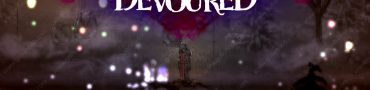

I I have an iPhone 11 but still I can’t run the game with 60 fps I mean I can but it’s not stable