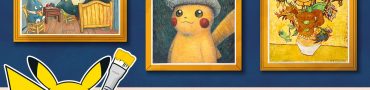CS2 Stuttering, Counter Strike 2 Stutters & Frame Drops Issue Fix
If you are suffering from extremely bad stuttering in CS2, you are not alone. The next chapter of Counter-Strike is here and it comes with an abundance of improvements. However, it has also arrived with quite a few issues. One of the most alarming currently is the Counter Strike 2 stutters problem. If you are experiencing frame drops in CS2, here’s what can you do about it.

Counter Strike 2 Stutters Issue Solution, CS2 Stuttering Fix
Before we jump to potential solutions, it is important to note that Counter Strike 2 has just been officially released. Hence, some optimisation problems and other technical issues are bound to happen. Hence, for many of them, we will simply have to wait until Valve irons them out and optimize the performance. However, while we are waiting, we can also do some basic troubleshooting in order to minimize these issues on your side as much as you can. Thus, without further ado, here’s what you can do to fix the CS2 stuttering and frame drops issues.
Check Counter Strike 2 Display Settings
Keep in mind that CS2 uses the Source 2 engine and that it comes with numerous visual improvements and upgrades. In terms of graphics and fidelity, this is absolutely not the same game as CS:GO. Hence, lower some settings if needed. Change Anti Aliasing to CMAA2. In addition, make sure to disable Ambient Occlusion. If you have an NVIDIA card, make sure to disable NVIDIA Reflex. Some players report that it causes stuttering and low FPS in CS2. Finally, many players report that setting Shader and Particle Detail to low has fixed the stutter issue on SC2. When it comes to VSync, some players report that it is a must if you want to minimize stutter in Counter-Strike 2.
Install Latest GPU Drivers (AMD and NVIDIA)
The primary and most critical thing you must check is to ensure you have the newest, up-to-date drivers for your graphics card. Obsolete drivers are often the major reason for Counter Strike 2 poor performance issues. Hence, before playing, install the latest drivers and reboot your PC. For example, AMD has just released latest drivers which aim to fix CS2 performance. You can look for the newest drivers via your GPU software. Or, you can download them from the official links below:
Turn Off 3rd Party Apps To Reduce CS2 Stuttering
On many PCs, RAM is littered with all kinds of apps operating in the background with no essential role. Aside from sapping your memory and wasting CPU usage, which could otherwise be utilized for Counter Strike, they may cause conflicts with games. This often results in poor gaming performance and annoying CS2 stuttering and frame drops. Thus, turn off all non-important apps while playing CS2 Stuttering. This goes for any other game, as well.
Disable Overlays in Counter-Strike 2
Many gamers use all kinds of in-game overlays with plenty of useful features for streaming, chatting, system monitoring, or extra UI elements for some games. They are unquestionably a useful enhancement of the gaming experience. However, they can periodically cause issues. Thus, if Counter-Strike 2 has poor performance and stuttering, you should turn off all overlays, such as Steam overlay, Discord overlay, Nvidia or AMD overlay, etc.
Verify Counter Strike 2 Integrity of Game Files
Sometimes, when the game launches and there is a Day 1 patch, it can often fail to install properly. This means corrupted files, or missing key components. Hence, the game will be broken and will run poorly. to prevent this, be sure to verify the integrity of game files. Here’s how to do this.
Steam
- Right-click on Counter Strike 2 in your Steam library
- Select “Properties…”
- Select the “Local Files” tab
- Click on the ” Verify integrity of game files..”
- Let Steam do it’s work
- When complete, restart your PC
- Launch Steam, and start Counter Strike 2
Don’t Overclock GPU and CPU to Remove CS2 Stuttering
It might sound counterintuitive, but many players claim that CS2 performs better and is most stable on PCs that are not overclocked. You might get slightly fewer frames per second, but the overall experience will be more stable, with fewer Counter Strike 2 frame drops and stutters.
Prevent RAM Leaks
RAM leaking is a leading problem behind poor performance in games such as Counter-Strike 2, and it can cause terrible frame drops. Download and install Intelligent Standby List Cleaner (ISLC), and set it to 1024 min/max, 0,5 Custom Timer Resolution – 1000/500 Polling Rate.
Finally, make sure that your Windows 10 or 11 have up-to-date updates. To check this, right-click on the start menu icon, and from the menu, select “Settings”. Head to “Update and Security” and then select “Check for updates”. If there are some updates, allow the system to download and install them. Finally, if nothing else helps, try uninstalling and reinstalling the game. Sometimes, a fresh installation of CS2 might remove any potential problems caused by corrupted or outdated files, especially after updates. With that said, our guide on how to fix Counter-Strike 2 Performance Issues, Stuttering, Low FPS and Frame Drops is completed. If you are still having issues, we advise you to contact Valve support and explain the problem directly.