FC 24 EA AntiCheat Service Encountered an Error Fix
Each year, with the release of a new FIFA (or now – EA Sports FC) game, there’s the same issue: the game prevents players from playing it due to the “FC 24 EA AntiCheat Service Encountered an Error” message. And, while we might have a new game name, the problems are all the same. If you can’t start EA FC 24 because of the Anti-Cheat error, here’s what we know about it and how it can be fixed.
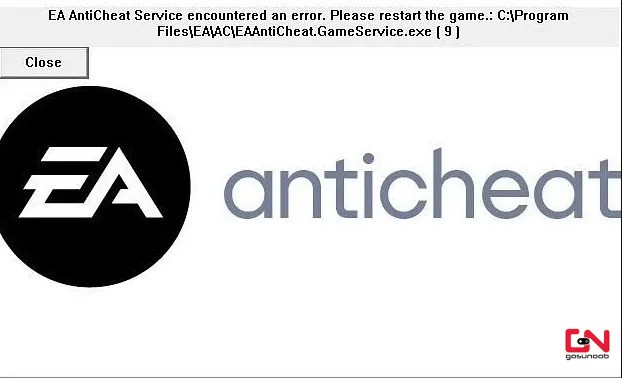
How to Fix FC 24 EA AntiCheat Service Encountered an Error Issue
The annoying EA AntiCheat error is back with FC 24. Unfortunately, on the first day of the game’s early access launch, it seems that many players are again experiencing this particularly frustrating issue. While troublesome, there are methods that can help you with it. Hence, without further ado, let’s see what you can do in order to fix the “FC 24 EA AntiCheat Service Encountered an Error” bug.
Run EA FC 24 / EA App as Administrator
EA AntiCheat is a kernel-level anti-hack solution. This means that it operates at the highest security levels on your PC. Hence, for many players, what fixed the issues is setting EA App and EA FC 24 to run as admin. Here’s how to do it:
- Right-click on the EA App exe/shortcut.
- Select “Run as Administrator” (shield icon) from the drop-down menu.
- Confirm with “Yes” when asked.
- Repeat the process for EA FC 24 exe file.
Uninstall & Reinstall EA FC 24 Anti-Cheat
This is a bit more complicated solution, but it has proven to work for many players that experience the “FC 24 EA AntiCheat Service Encountered an Error” problem. Here’s what to do:
- Find the EA Anti-Cheat installer in its folder(For example – C:\Program Files\EA\AC).
- Uninstall EA Anti-Cheat.
- Run EA App as admin.
- Start EA FC 24 to reinstall EA AntiCheat.
- Restart the PC after it’s complete.
- Run EA App as admin.
- Disable AntiVirus software.
- Start EA FC 24.
Install Certificate to Fix EA AntiCheat Service
The final solution is provided by Reddit user FacelessGreenseer. This step is also confirmed by many players to work. Here’s what you need to do:
- Open the EA App.
- Head to the EA FC 23 game page.
- Select “Manage” and then choose “View Properties”.
- Select “Browse”.
- This will take you to the game directory.
- Right-click one of the “EAAntiCheat.GameServiceLauncher” files and select “Properties”.
- Head to the “Digital Signatures” tab.
- Double-click the only item in the middle.
- In the new window, click “View Certificates” and then “Install Certificate”.
- Click “Next” twice and then “Finish”.

