Halo Reach How to Download Custom Maps & Modes - Search File Share
Custom maps and modes are a big part of what made Halo Reach so popular back in the day. Now that it’s out on new platforms as part of the MCC, returning players are wondering how to get their favorite maps and modes. There’s no official interface to help you do so, but the community has discovered a workaround. In this guide, we’re going to show you how to download Halo Reach custom maps & modes using the file share feature.
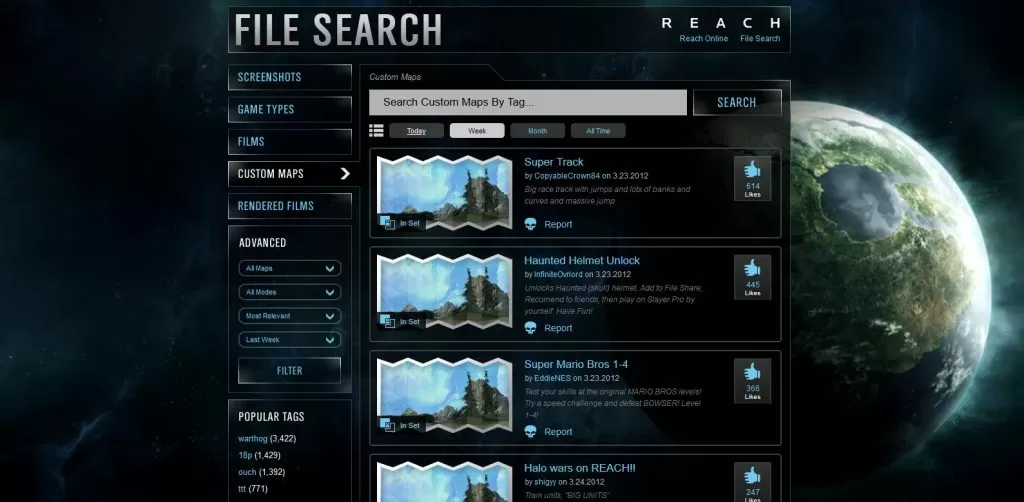
How to download Halo Reach maps using file share?
In order to find a map, you’ll need to know the gamertag of a person who has it in their file share. This can be anyone, ranging from the map’s creator to a random person who decided to archive their favorite maps at some point. You can find the map creator’s gamertags using Bungie’s old file search website. Keep in mind, though, that the creators might not have the maps in their file share anymore.
As a complementary resource, you can use this spreadsheet, in which members of the community list the custom maps and modes they know of, as well as info on who made them and who currently has them.
Once you know the gamertag of someone who has your favorite map in their file share, you can start the game. Click on the little head icon in the upper right corner, then on your gamertag. Select the “Find Player” option. Enter their name in the box that pops up (capitalization matters here). Once their profile shows up, the second option from the top will be “File Share”. Choose that, then click on the map variants icon – the one on the right. Press the “Select” button below the big icon, and you’ll get a list of all their shared files.
Select the one you want, then click the “Download” button below the picture in the middle of the screen. The game will let you know once the download has finished. Now all you have to do is head on over to the custom multiplayer menu and jump straight in.


Why would I Download Any map When there’s No one to Play it With? I Already Have Maps, Plenty, but when I Send Friend Requests it doesn’t Do Anything, When People Join my Lobby, They’re All Kicked out when I Switch to Custom Lobby, it’s a Fucking Joke.