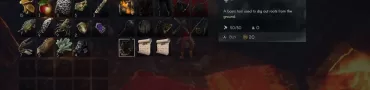No Rest for the Wicked Controller Not Working Fix
In our No Rest for the Wicked Controller Not Working Fix guide, we are going to give you a few pointers that you can use if your PS5 or PS4 is refusing to work with the game. After that, we’ll give you a list of what each Xbox button corresponds to on the PlayStation. Why? Because the game only shows Xbox button prompts, unfortunately. Let’s get right into it, shall we?

How to Fix No Rest for the Wicked Controller Not Working Issue?
The one thing that seems to fix the issue of your controller not working in No Rest for the Wicked is to make sure you’ve plugged it in before booting the game up. For some reason, it gets confused if you plug the controller in once you’re already in. Therefore, the easiest potential fix is you first exit No Rest for the Wicked completely. Plug your controller in, then try again.
Also, if you want to use a PS5 or PS4 controller, you can. However, you do have to enable Steam Input through the Steam app. Click No Rest for the Wicked in your library. Next, click the controller icon to the right of the Play button, next to the Settings icon. Enable Steam Input, and you’re good to go. However, the in-game prompts will always show Xbox buttons, unfortunately. You can’t swap them to PlayStation buttons at the moment, which can get real confusing. That brings us to our next segment…
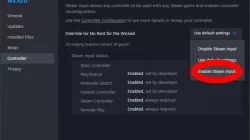
No Rest for the Wicked PS5 Controller Button Prompts Explained
In the list below, I’ll show you what each Xbox button maps onto the PS5 and PS4 controllers, so that you can respond to the prompts in No Rest of the Wicked once you get your controller working. You’ll need it as a cheat sheet for a little bit before you get used to it. Soon enough, you’ll see a Y and hit Triangle immediately, but until then, refer to the list.
- Y – Triangle
- X – Square
- A – X (I know, this one is the most confusing
- B – Circle
- LB / Left Button – L1
- RB / Right Button – R1
- LT / Left Trigger – L2
- RT / Right Trigger – R2