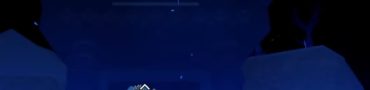Project Bursting Rage Codes January 2024
In our Project Bursting Rage Codes January 2024 guide, we are going to cover everything you need to know on the subject. In the first section, we will give you a list of every code that’s currently active in the game. Then, we will explain how to redeem them, because the system is not at all the same as in most other Roblox games. So, let’s get right into it, shall we?
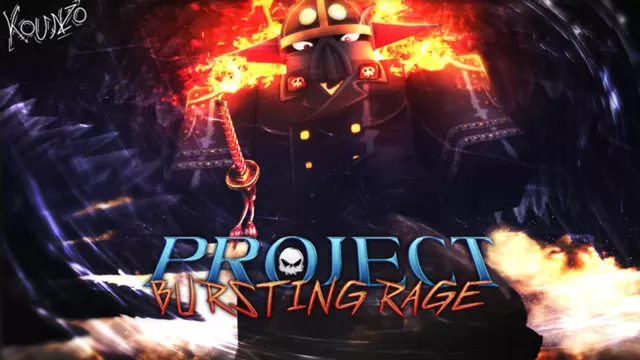
Codes for Project Bursting Rage Roblox January 2024
UPDATE: There haven’t been any new codes for Project Bursting Rage in a while. That doesn’t mean there are no active codes; the ones below should work just fine. Original text follows.
There are four active Roblox codes for Project Bursting Rage in January 2024, according to the official page. Each one of them unlocks something different, be those in-game items or stat rerolls. All of it can come in clutch, so be sure to redeem the codes as soon as you can. You never know when they might expire; that’s entirely up to the developer(s). If you don’t know how to redeem the codes, read the next section. With that said, here’s the list.
- !Code BearIsGoated – Redeem the code to get 125k Beli
- !Code RaceReroll! – Redeem the code to get a free Race Reroll
- !Code FreeFruitAgain! – Redeem the code to get one free, random Fruit
- !Code SPReset – Redeem the code to get a free SP (Stat Point) reset
How to Redeem Codes in Project Bursting Rage
To redeem Roblox codes in Project Bursting Rage in January 2024, you have to go through a process that significantly different then the majority of other games on the platform. Once you’re in the game, you need to hit the speech bubble icon in the top left corner or the “/” key on your keyboard. This will open the chat window. However, we’re not interested in talking to other people at the moment. Instead, copy and paste one of the codes from the list into the chat box (or enter them manually) and hit Enter to complete the process. Do not forget the !Code command, and be sure to put a space between it and the actual code. I don’t know if they’re case sensitive, but you should treat the codes as such just in case.