Valorant Update Stuck at 0 Download 2023 Fix
While modern gaming has a bunch of advantages, there are also several things about it that can cause potential issues. One of these is the need for constant updates. And though this is normally a good thing – with bug fixes and new content being regularly rolled out to fix and expand our favorite games – it can also lead to some problems. Take Valorant as an example. Players can get the Valorant not updating and stuck at 0 download error, so they cannot update and play the game. If you have also been experiencing this, you are no doubt asking whether there is a fix for the Valorant Update Stuck at 0 Download in 2023 issue. Luckily, there are several things you can try to resolve this, and we are going to go over all of them right here in this guide.
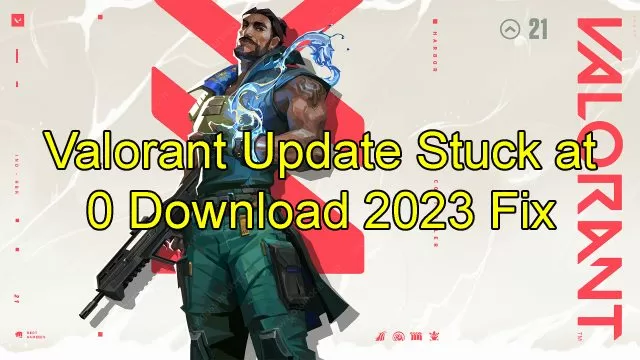
How to Fix Valorant Not Updating, Stuck at 0 Download Issue
As this is a connectivity issue, all the fixes are going to revolve around getting your internet connection to work properly. As such, the first thing that you should always do in cases such as these is to restart your router. Turn it off, wait for half a minute, and then turn it back on. Next, do the same thing, only for your Riot client. If the download is still not proceeding, try changing your DNS. You can see how to do this here.
The problem could also be that the Riot app isn’t allowed through your Firewall. Here’s how to allow Valorant to bypass the Firewall. You should also see if you need to update your Network drivers. Open Device Manager and look for the Network adapters. Right-click on it and select the “Update driver” option and see if there is a newer driver to install. And if none of these methods are working, the only thing left is to contact your Internet Service Provider and Valorant Support for further assistance.

