How to Change Parks in MyPark | NBA 2K17
NBA 2K17 MyPark mode will allow you to play online with other players, be they friends or strangers. You’ll have to join a certain park before you can begin playing.
If you want to play alongside friends, you’ll have to be in the same park. Changing parks in MyPark is doable, but can be tricky, since the option isn’t obvious. In this guide, we’re going to show you how to change parks in MyPark in NBA 2K17.
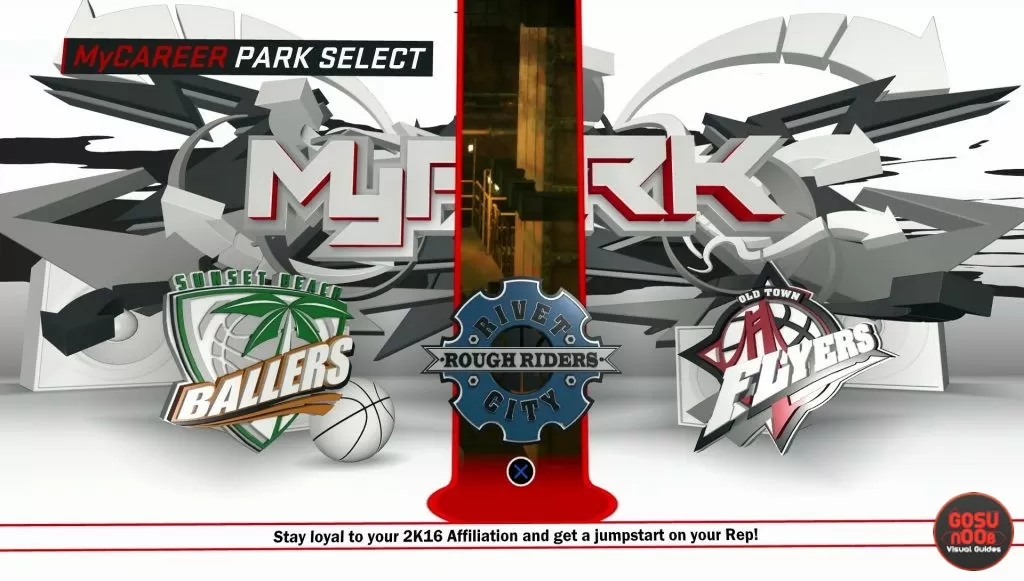
If you played a game with friends from a different park and afterwards switched to their park, you wouldn’t lose your reputation. You could try that, but there risk would be on you. If it didn’t work, you’d lose all your rep.
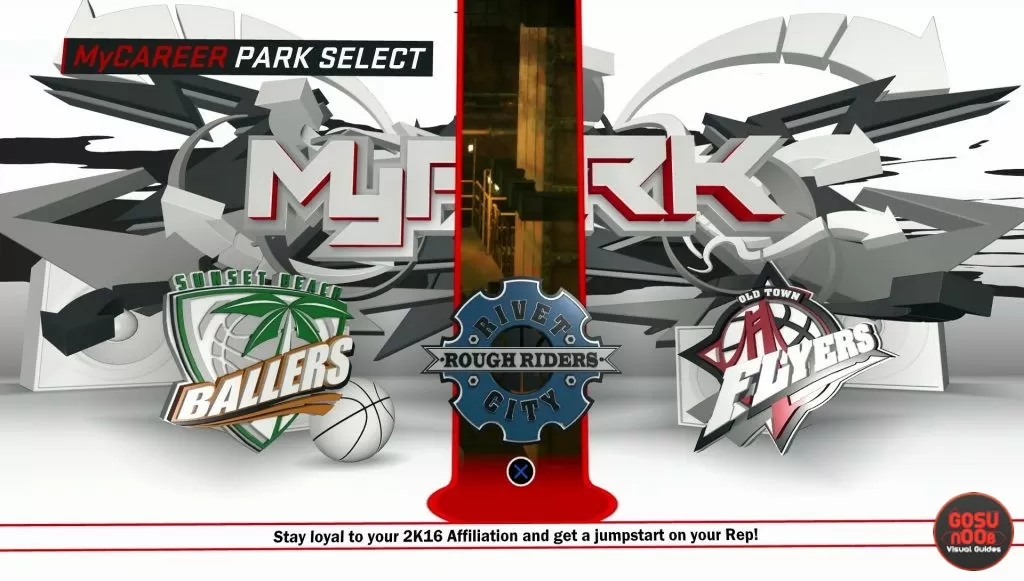
How to switch parks in MyPark
In order to change your park, you had to follow these steps:- Go to MyPark
- Pause the game
- Select MyPark Rep.
- Press triangle on PS4, Y on Xbox.
- Pick a new park.
How to change parks without losing reputation
There was a glitch in the previous game that let you change your park in MyPark while keeping your rep. It’s still unknown whether something like this will be possible in NBA 2K17.If you played a game with friends from a different park and afterwards switched to their park, you wouldn’t lose your reputation. You could try that, but there risk would be on you. If it didn’t work, you’d lose all your rep.


I want to abandon my park but it doesn’t let me yet it’s says “you cannot abandon your park at this time” is that because I’m like not a high enough level or what
My rep was an Allstar 3 60% in Mypark but I accidentally abandoned the park and it restarted my rep can u please get my rep back to an Allstar 3 60% is their any way you can get my rep back I tried going into the park again to get my rep back but I couldn’t could u please get it back for me.
My gamer tag is IGBodies on xbox one.