How to Play MyPark with Friends in NBA 2K17
Playing MyPark with friends is only one of the things you can do in NBA 2K17. Even though you can team up with total strangers, it’s always more fun to play with people you know.
If you were wondering how to get into the same lobby as your friends, search no more. This guide will show you how to play MyPark with friends in NBA 2K17.
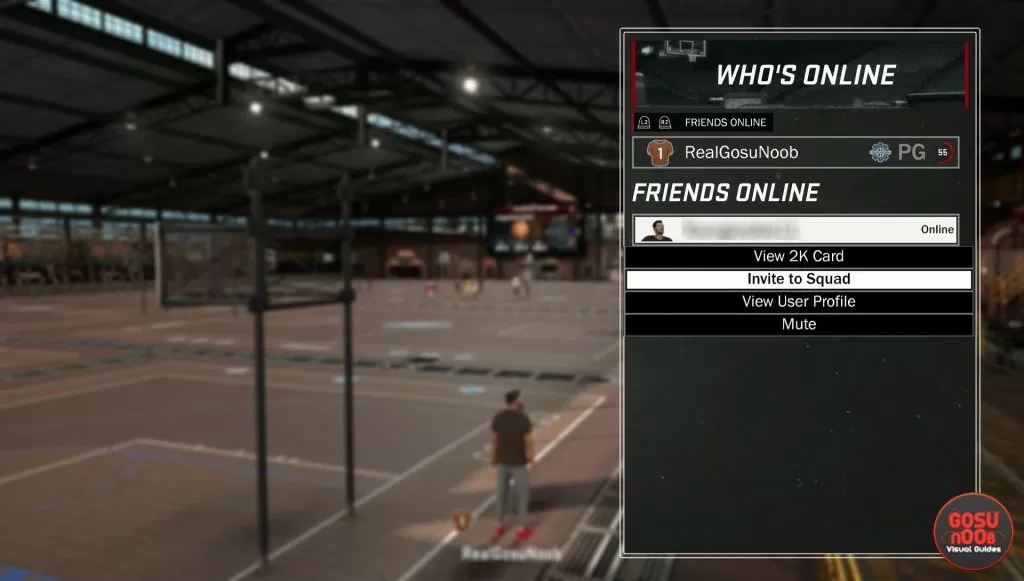
Once you’re in the park, it’s pretty straightforward:
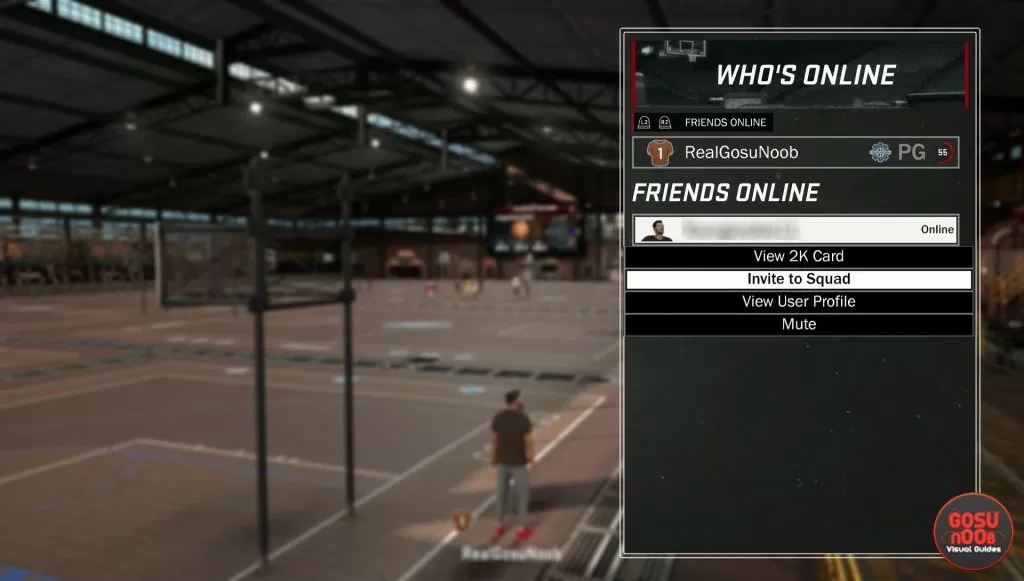
How to play NBA 2K17 with friends online
If you want to play MyPark with friends, you’ll need to form a squad. In order to do this, you’ll have to all be in the same park. You get to travel between parks after you’ve progressed a bit, but in the beginning, you’ll have to use the same one.Once you’re in the park, it’s pretty straightforward:
- Press the touchpad (back button on Xbox) to bring up a list of online players.
- Press L2/R2 (LT/RT) to cycle through different lists.
- One of them will be your friends list.
- Select the friend you want to play with.
- Press X (A) to open up their menu.
- Choose Invite to squad and wait for them to accept.
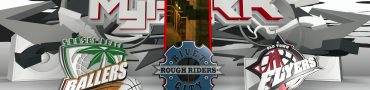

What’s up
How I play r get to mr park
How do I get into my park?
where do I find my park
guys i dont see players on my park and i cant play why plz help me
Is your name Jimmy
how do you get to mypark
I go to join my friends and it gets to about 30% and says that my friends have changed parks or the session is no longer available.
Cant see friends to join for mypark
Yeah nobody can for some reason I don’t think they need to fix it though -.-