Fix NBA 2K23 Crashing & Freezing PC, PS5, PS4, Xbox Series X
Is NBA 2K23 constantly crashing for you? Does NBA 2K23 often freeze? If so, we might have a few possible solutions for you. The new iteration of the world’s most popular basketball video game is here. Unfortunately, as is often the case, these yearly releases of sports games are ridden with bugs and optimisation issues. If you are prevented from enjoying your virtual basketball experience due to frequent crashes and freezes, read on to learn about possible fixes for NBA 2K23 crashing on PC, PS5, PS4, Xbox One & Xbox Series X/S.
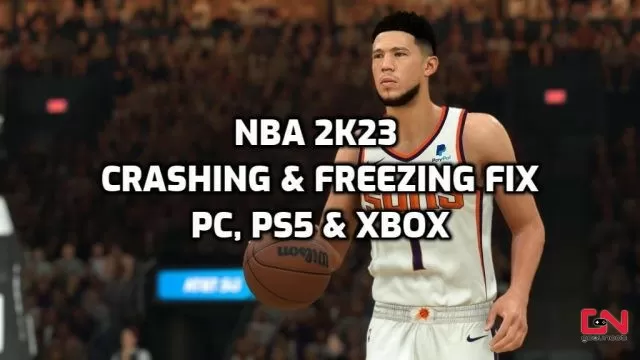
How to Fix NBA 2K23 Crashing & Freezing Issues on PC, PS5, PS4, Xbox One & Xbox Series X/S
Before we proceed with a few possible solutions for your crashing issues, we must first stress a few points. Firstly, most of these problems are simply out of your hands, as the game has launched in a less-than-ideal state. Thus, until developers stamp out bugs and improve optimisation, there’s only so much you can do. Also, make sure that the NBA 2K23 servers are up and running. Now, when we pointed that out, let’s see what you can do.
NBA 2K23 Bugs and Glitches
Before we jump to other methods, we must first stress that NBA 2K23 was released in a very buggy state. Numerous glitches, such as the Going National bug, the 726e613d Error Code, or the Palace Intrigue issue, are causing NBA 2K23 crashing and freezing issues. For this, you may check the separate guides we’ve linked here for you.
Update GPU drivers (PC)
In many cases crashing and freezing in video games can be a sign of GPU issues. Outdated drivers might result in many problems, such as poor performance, low FPS, artefacts, and more. You can check for the latest drivers via your GPU software. Otherwise, you can download them from the links below:
Turn off Overlays and 3rd-Party Apps (PC)
When playing games, it is often smart to turn off any unessential third-party apps that are running in the background. Many of them are known to cause problems and conflicts with video games. This is particularly the case for apps that have overlays in-game. This includes Discord overlay, Steam overlay, NVIDIA overlay, Overwolf, and other similar apps.
Verify NBA 2K23 Files Integrity (PC)
Sometimes games might not install correctly, and some files might be either corrupt or missing entirely, which can cause NBA 2K23 crashing and freezing issues. To prevent this verify the game files on Steam and the Epic Game Store:
Steam
- Right-click on NBA 2K23 in your Steam library
- Select “Properties…”
- Select the “Local Files” tab
- Click on the ” Verify integrity of game files..”
- Let Steam do it’s work
- When complete, restart your PC
- Launch Steam, and start NBA 2K23
Epic Game Store
- Open the EGS launcher.
- Find NBA 2K23 in your library.
- Click on the three dots icon.
- Select “Manage” in the drop-down menu.
- Click the “VERIFY” button.
- Allow it to verify files.
Have Less Than 100 Blocked Users on PSN (PS5)
Developers have officially confirmed that NBA 2K23 crashes upon launching when you try to start the game if you have more than 100 blocked users on PlayStation Network. We are not sure if this is a feature or a bug, but for now, try to bring that number down to 99 or less. This should fix the NBA 2K23 crashing issue on the PS5.
Update your system software and use Cloud Save (Xbox Series X/S)
Finally, for those of you playing on Xbox Series X/S, make sure that you have the latest version of your system software. In addition, some players report that using cloud save instead of the local save file should be enough to bypass the NBA 2K23 crashing issue on the Xbox Series X.


Did a myleague
I’m in season like 4? (Off-season)
Picked up KD in the draft. I swear the game just won’t let me have AI Dwade KD Bron and Yao on one team.
Idk why it freezes on the coolest shit
Yo why are they giving us more work to make this game work?! We paid to play as gamers not to become tech support…this doesn’t make sense, they’re making all this money ripping people off by making us do extra work after paying all this money especially if u bought the $99 package….like come on , there shouldn’t be no issues, as u can tell 2K crashed on me too while i had So much stored and ready to play lol, smh ?
This happens to me in MyCareer pretty often. It happened on 2k22 but it’s ridiculous this year. I can’t play an hour without a complete shutdown happening. It ONLY happens with this game. No other type of game causes my Series X to crash.
Everytime I log into my career I get error coded ps4
Mine has been doing this. Please let us know if anyone has a real fix. We pay too much money for this to happen. Been going on since day one.
I have had NBA2K23 since it started. I had 2 blocked players and the game is still crashing. The game has been out almost a month and I still can not play the game. I have called playstation network and they said it was a glitch on 2k/support. 2k/support just keep saying it is my ps5 but brought another one and it does the samething on that one also
This has happened to me as well i cant even play the game it crashes everytime start it an load my player. An 2k support says its playstation an i think its just 2k because every other game works fine, even netflix an other apps. Have you found a fix? I was thinking of getting another 2k an see if that worked
Since Day 1 my PS5 shut down, every time I get on too play. I can’t even enjoy the money I spent because of this over heating an crashing my ps5 goes thru each an every time since the minute it came out.
The moment I open the game and the first 3 title screens pop up it quits the game I’m on Xbox X it started today
Same thing happen ta me bro it just started today??
Everytime i play Rec it crashes. Tired of it! Im trying to play some games after work but noooo. I have to keep dealing with this BS!
The same happens to
I summed most the the season and finals in my career so I can get more vc per game next season and when I finished last game it asked me to stay at team or enter free agency I selected stay with team and game crashed now I can play on my 96 overall player and it keeps crashing whenever I try to load into it I’ve uninstalled and reinstalled and nothing changes I’ve gone through all support no reply after a day how does 2k release when you can’t even win the championship without it breaking the game anyone fixed this issue please tell me coz 2k can’t respond
This is similar to mine I just finished a season and then I suddenly disconnected so I just hopped back on. But when I go to load in my career it takes me to see who was mvp and stuff then I lag out so I’m just wondering what u did to fix it (if you did.)
Hey,
I’m from Overwolf, and I came across your article.
Atm Overwolf doesn’t support NBA 2K23 so these crashes can’t be due to Overwolf. If anyone will have any issues or crashes please contact the Overwolf support team.
Thank you!
please help
Right as I start to load up nba 2k23 next gen it crashes immediately. The same thing happened to me on nba 2k22 and I never got it fixed
Same I need help
I rebuild the database and played my career games. Play until 2nd quarter save and quit. Play again save and quit and it worked for me. Park and online games in the theater works fine.
All I’m trying to do is my make a track quest at the studio and it freezes every time I’m done and dashboards me
Same
i get error coded after 6 games or less i don’t lag when i’m in the game and my wifi is really good i never had a problem till 2k23 next gen i don’t know what to do to fix this i even upgraded my wifi and it’s still doing it
Same
Same
My game load and does everything fine beside when I play my career it crashes or overheats my system and turns off I have 7 other games and nothing like that happens with those I also have 2k22 and zero problems
U found a fix mines crash in the rec
Same here
Yeah mines does the same thing
I just NBA 2K23 last weekend on Saturday and it’s been doing the exact same thing for me ever since after the first summer league game. When I finally played the first regular season game I ran from the locker room to the arena and entered the shootaround then as soon as I pick a ball it it literally stops everytime. I can’t even play a single game without it happening.
Man I’m still tryna figure this out
I downloaded nba2k23 & it keep freezing on me in the middle of the game. When I’m playing Rec or 2’s it happen in the middle of a good game. Do anyone know what I can do to fix this? Ima call Sony in the morning.
Find the Fix
Did u fix it?
Froze up in the middle of a tournament
Same.. Park and The Teather works fine but when I play my career games it turns my PS5 off… please they need to fix this
I have the sams issue literally since the game came out it’s ridiculous i spent all this money to play a park game & get kicked out everytime
Same here ….mine started that yesterday