NBA 2K24 25th Anniversary Edition Bonus Content Not Showing
If you don’t know how to claim your NBA 2K24 25th Anniversary Edition Bonus Content, don’t worry! This year’s version of one of the most popular sports games has arrived. And while it is filled to the brim with exciting new content, unfortunately, it also seems that it’s having trouble getting rid of some old issues. If your NBA 2K24 25th Anniversary Edition bonus items are missing, including 100K VC and NBA League Pass, here’s where to find them.
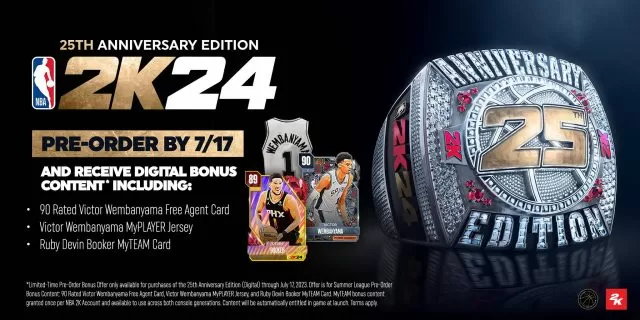
NBA 2K24 25th Anniversary Edition Bonus Content Missing, NBA League Pass Subscription & 100K VC Not Showing
It’s a new year for NBA 2K players, but some problems remain old. As a way to celebrate the franchise’s quarter-century jubilee, 2K has released a special edition of the game. However, at launch, a number of players have reported issues with locating the missing NBA 2K24 25th Anniversary Edition Bonus Content, as well as preorder items. Fortunately, it seems that this is a rather simple issue. Namely, according to our knowledge, it looks like 2K wants everyone to have a fair start. Thus, they are planning to release all bonus content at the same time for everyone once the game becomes available on all platforms and regions.
NBA 2K24 launched this Friday, September 8th, at midnight your local time, on Xbox and PlayStation. When it comes to PC, the game launches on Steam at 6 am CEST / 5 am BST / 12 am EDT on September 8th, or 9 pm PDT on September 7th, if you are on the west coast. And that’s when you should be able to access your NBA 2K24 25th Anniversary Edition Bonus Content. Here’s everything that comes with this edition:
- Special Bonus
- 12-Month NBA League Pass subscription
- 16x Level Skips (Delivered 2 per Season)
- Virtual Currency
- 100K Virtual Currency
- MyTEAM Content
- 50K MyTEAM Points
- 2K24 MyTEAM 5-Player Option Pack Box
- 10 Box MyTEAM Promo Packs
- Sapphire Kobe Bryant Card
- “Rookie” Ruby Kobe Bryant Card
- 1 Diamond Shoe Card
- 1 Ruby Coach Pack
- 2-hour Double XP Coin for MyTEAM
- MyCAREER Content
- 15x 6 types of MyCAREER Skill Boosts
- 15x 3 types of Gatorade Boosts
- 2-hour Double XP Coin for MyCAREER
- 3 Kobe Bryant T-Shirts
- 1 Sabrina Ionescu T-Shirt
- 2K24 Backpack
- 2K24 Electric Skateboard
- 2K24 Arm Sleeves
- Black Mamba MyPLAYER Capsule with 4 different items
Clear the Console Cache
If your NBA 2K24 25th Anniversary Edition Bonus Content is still missing following the game’s release on Steam, then it’s time for some basic troubleshooting. First things first, you will need to power cycle your console in order to remove the old cache. Oftentimes that can be a reason for missing content Hence, just follow these easy instructions to do it:
- Shut down your console.
- Unplug the power cable from the electrical outlet in your wall.
- The console should stay unplugged for a couple of minutes (at least 2).
- After some time, plug the console back in.
- Turn the console on, start the game, and check if your bonus content is there.
Manually Install 25th Anniversary Edition Bonus Content
If your NBA 2K24 25th Anniversary Edition Bonus items are still not showing, then you might need to manually find and download them on your console. Here’s how to do that, depending on your console:
- PlayStation:
- Go to the NBA 2K24 game page from the Home Screen or your Game Library.
- Select the game and scroll down to the “PlayStation Store” menu.
- Manually download any individual pieces of content you own from the “Your Add-ons” menu.
- Xbox:
- Open the My Games and Apps section.
- Find NBA 2K24.
- Press A to select the game.
- From the drop-down menu select the “Ready to Install” section.
- Select the available add-ons that you wish to install and confirm the installation.
If your NBA 2K24 25th Anniversary Edition Bonus Content is missing after all these methods, the final solution you could try is to reinstall the game. Uninstall the game from your device, restart the console/PC, and then install it again. If this didn’t help as well, you should contact 2K support directly and explain your problem.

