Free Fire MAX OB35 Advance Server APK Download & Registration
Looking for Free Fire MAX Advance Server APK for the OB35 update? We’ve got you covered! The next big update for Garena Free Fire MAX is just around the corner! This means that players will soon have an opportunity to test all the new content slated for release in the OB35 update. If you can not wait to check new content, participating on the Advance Server is a perfect thing for you. Not only will you be among the first gamers to test new things, but you will also help developers to iron out the update. Continue reading to find out how to register for Free Fire OB35 Advance Server and download the FF OB35 Advance Server APK file.
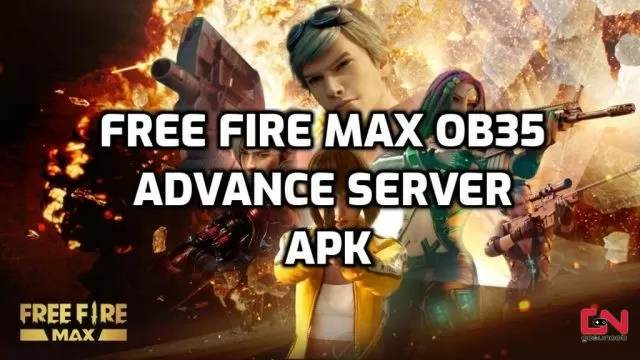
Free Fire OB35 Advance Server Release Date & Time
Prior to each Free Fire MAX update going live, Garena uses the FF Advance Server to test changes and new content. And, things are not different with the FF OB35 update. The registration has been open for quite some time now. The FF MAX OB35 Advance Server is live starting from Thursday, July 7th, 2022.
How to Register for Free Fire OB35 Advance Server
As we’ve already mentioned, the registrations have been open since July 1st. If you want to register as well, you’ll need to do it as follows:
- Open to the official Free Fire Advance Server website.
- Log in with your Google or Facebook account.
- Fill in the survey.
- Submit and that’s it, you are registered!
Free Fire OB35 Advance Server APK File Download Link
After successful registration, you will be able to download the Advance Server starting from July 7th. If you want to start playing the OB35 AS as soon as possible, simply do as explained below:
- Use the mobile device where you want to play the game.
- Head to the official Free Fire Advance Server website.
- Log in by using your Facebook or Google account.
- Tap on a download button to download the APK file
- Install the Free Fire OB35 Advance Server
- You will soon receive an activation code
- Launch the game and sign in with your Facebook account or Google account.
Congrats! You’ve successfully installed the FF Max OB35 AS! The Advance Server and the live version of the game are two different apps. Thus, you don’t need to delete any of them. Before the installation, you’ll need to permit the “Install apps from Unknown Sources” option, in the “Safety and Privacy” menu in your Settings. The live version of the OB35 update is expected to be released on July 20th.


Free fire advence server
Please update