PUBG Mobile 2.1 Update APK & OBB Download Link Android
If you are looking for the PUBG Mobile 2.1 APK download link for Android, we’ve got you covered! The 2.1 update for PUBG Mobile is here, and we are going on an epic adventure of exciting discoveries and mysterious secrets. There’s a new themed mode called Ancient Secret: Arise, where we explore the secrets of Emperor Temple. Then, there’s the first-ever virtual Blackpink concert! Furthermore, there’s an overhauled chat feature, balance changes, and much more. Download the PUBG Mobile 2.1 Update APK file here and start playing immediately!
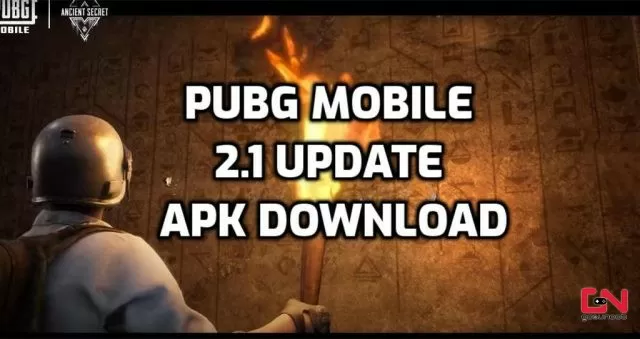
PUBG Mobile 2.1 Update APK Download Link for Android
As always, before we share the update files with you, a fair warning. It is always the best solution to install any apps and updates for your apps via the official Google Play Store page. That’s the safest way to update your apps, but also the easiest and the fastest solution. You should use APK files only if you have some issues when trying to update in a regular manner. If that’s the case and you can not use the Play Store for some reason, then you’ve come to the right place! Below, you will find a download link for the PUBG Mobile 2.1 update APK file:
The latest update started rolling out on the 11th of July, but for some regions, it comes out on July 13th. This update doesn’t require downloading OBB files. Instead, the game will download and install the OBB file automatically once you install the APK file and start the game for the first time.
How to Install PUBG Mobile 2.1 Update APK File
Installing an APK file is not a particularly hard thing to do. However, if you’ve never done it before, then you should follow these few simple steps in order to be sure that you are doing it correctly. Before the download, we advise you to connect your device to a Wi-Fi network, so that you don’t lose your mobile data. Also, make sure to have at least 2GB of storage available on your device. Here’s how to install the PUBG Mobile 2.1 APK file update:
- Open your device’s “Settings” menu
- Head to the “Safety and Privacy” section
- Check “Install apps from Unknown Sources”
- Open your “Download” folder and search for the APK file
- Tap on the “Install” button to install the 2.1 update
- Launch PUBG Mobile
- Log in with your account credentials
- Let the app install the OBB file and any other additional files
And the process is complete, you’ve successfully installed the 2.1 update! Make sure to install the update on time, and you’ll receive the update rewards, including 3,000 BP, 100 AG, and the Wild Party Helmet! In order to receive these rewards, update your PUBG Mobile application between July 11 and July 17 (UTC+0).


Help