Best Overwatch 2 Mouse & Keyboard Settings
What are the best mouse and keyboard settings in Overwatch 2? After several years of silence and troublesome development, Overwatch 2 is finally here. And while the game has switched to a 5v5 format and there are some other changes as well, at its core, Overwatch 2 is still first and foremost a first-person shooter game. And if you want to be competitive, aside from great skills, you need to have good equipment and perfect settings. In this guide, we outline the best OW2 mouse DPI, Sensitivity, eDPI, Zoom Sensitivity, Polling Rate, and other settings.
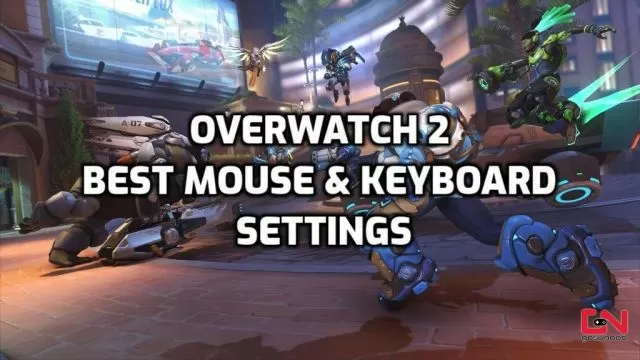
The Best Mouse Settings in Overwatch 2
Overwatch 2 is a fast and explosive first-person shooter which mixes elements of arena shooters, MOBAs, hero shooters, and tactical FPS games. As such, fast reactions and accuracy are essential for outgunning your opponents and taking wins. That’s why before you even start playing the game, you must first figure out what are the best mouse settings in Overwatch 2. Part of this lies in personal preferences and playstyle, but there are also some conventionally accepted good settings. Thus, we advise you to start things with the settings provided below, and then from there do fine-tuning until you find that sweet spot that suits you best. These are what we think are the best OW2 mouse settings:
- DPI:800
- Sensitivity: 5-7.75
- eDPI: 4000-6200
- Zoom Sensitivity: 30-40
- Polling Rate: 1000Hz
- Allied Health Bars: Always
- Show Friendly Outlines: Always
The Best Keyboard Settings in Overwatch 2
When it comes to the best keyboard settings in Overwatch 2, here things are a bit more standardized and there’s not much room for experimentation. There’s an overall consensus that this is the best button layout to use in Overwatch 2:
- Ability 1: Left Shift
- Ability 2: E
- Ultimate/Ability 3: Q
- Primary Fire: Left Mouse
- Secondary Fire: Right Mouse
- Equip Weapon 1: 1
- Equip Weapon 2: 2
- Quick Melee: Mouse 4
- Reload: R
- Voice Chat Push to Talk: V

