Starfield Black Levels Washed Up, Grey Bright Shadows Fix
If you think that raised black levels in Starfield look washed up, you are not wrong! Starfield early access is now live across all platforms. While generally not buggy or unoptimized, the launch hasn’t come without its fair share of issues. One of the most annoying currently is the fact the picture is washed up, shadows look grey and bright, and black levels are elevated. This has to do with missing HDR support in Starfierled, and here’s what we know about it.
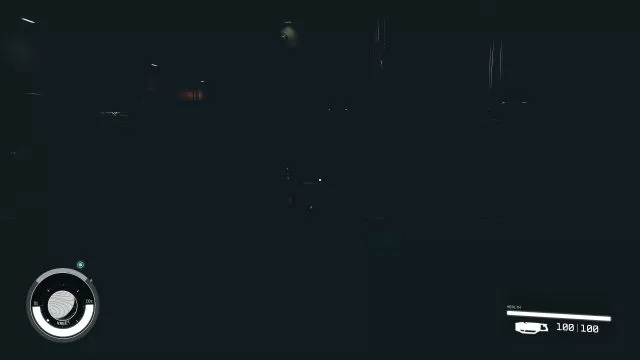
Starfield Raised Black Levels Washed Up, Grey Bright Shadows Fix
Elevated black levels in Starfield are currently probably one of the most alarming issues in the game. Starfield’s washed-up picture and grey shadows make the game borderline unplayable at the moment. Especially in darker, dimly lit interiors, where this issue makes the game look awful. To make things even worse, Starfield doesn’t have in-game sliders for brightness, gamma, and contrast, which means that you can not tinker with these settings in order to alleviate the problem. It seems that the main reason for this bug comes from the fact that SDR and HDR are released in a broken state at launch. This makes the game look like something you play on an LCD monitor from the early 00s.
The only solution for raised black levels in Starfield you can currently do on PC is to use the Nvidia/AMD settings to lower brightness. However, this is by no means an acceptable solution. Check out our Starfield brightness guide in order to learn how to do that. When it comes to AutoHDR support, there’s an alternative solution. As explained by Reddit user pokerface_86, here’s what you need to do:
- Make a copy of the starfield exe file.
- Rename it to farcry5.exe.
- Get Steam to launch the new exe.
- Launch options on farcry5.exe: “C:\Program Files (x86)\Steam\steamapps\common\Starfield\farcry5.exe” %command (Leave the quotes in!)
This should hopefully help with the AutoHDR with Starfield on PC (Steam). Consequently, it should also help with raised Black Levels in Starfield, the washed-up picture, and grey shadows. If you know of any alternative solutions, please share them with us in the comments section!


It doesn’t work for me. It just redownloads the correct Starfield.exe back into the starfield folder.