Valheim Join Friends Server & Game
Joining friends’ server and game in Valheim is the option you have that lets you find the servers of your friends and join them. However, the process is apparently confusing to some people. The system is relatively simple, but I guess players that generally don’t go for this kind of game might hit a bit of a wall here. If that’s the case with you, then our Valheim Join Friends Server & Game guide is the right place to look for answers.
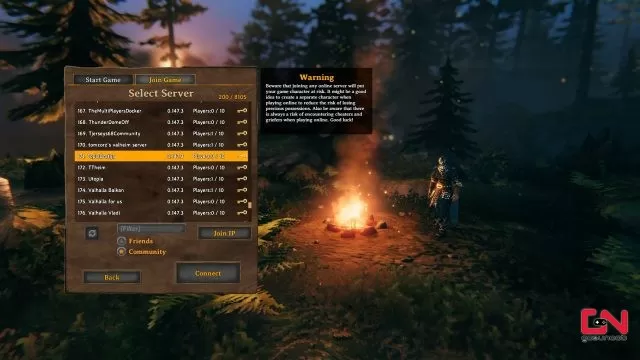
Valheim Join Friend’s Server
To join a friend’s server in Valheim, after booting the game up, select your character. Then, select the Join Game option, right next to the Start Game button. Then, select the Friends option in the bottom. This will show you a list of all your Steam friends’ currently live servers. It’ll show you their Steam handles, the name of the server, the number of people currently on it, and a little key icon if it requires a password. All you have to do to join is click on the server you want and then hit Connect. A prompt to enter the password will appear if the server is protected by one.
Valheim Join Friend’s Game
To join a friend’s game in Valheim, you just need to follow the steps that we’ve laid out above. Select your character, then Join Game, click the Friends option in the bottom, and select the server you want to join. Lastly, click Connect, and enter the password if you need to. Incidentally, if you’re creating a server for friends, you can’t invite them as such. You’ll have to tell them the name of your server and send them the password yourself.
By the way, if you want to join a Community server, just click the Community option instead of Friends in the bottom. Everything else works exactly the same. If you want to expand your servers to house more than ten people, and generally run better, check out our How to Remove Server Cap in Valheim guide. Those of you that are having connection problems might want to take a look at our Instantly Disconnected from Server Solutions guide.

