How to Go Back to Planets You Explored | No Man's Sky
There are many, many planets in No Man’s Sky. So many that returning to the ones you’ve already visited might be a problem.
Thankfully, there is a solution, at least early on. If you’re willing to do a bit of sleuthing, you’ll find a way to a planet you’ve already explored in no time. This guide will show you how to revisit planets in No Man’s Sky.

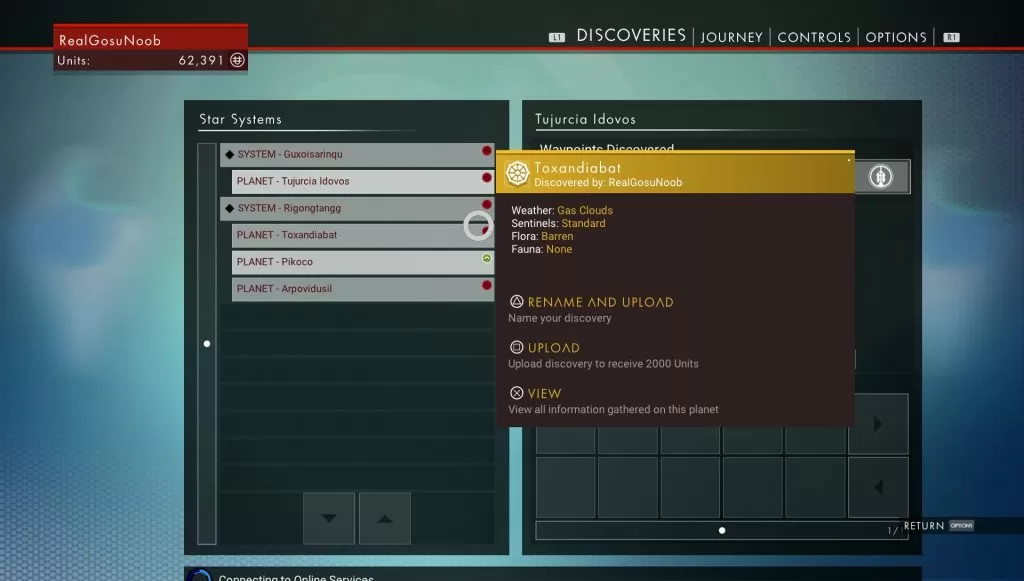
Of course, this gets more and more complicated as you progress. As you discover more star systems, finding the one you want will become harder and harder. But by then, you’ll probably have no reason to go back. The way to victory is onwards!

How to revisit planets in No Man’s Sky
After you’ve discovered a couple of star systems, returning to old planets becomes a bit complicated. You’ll have to know the name of the planet you want to visit – we suggest you name at least one planet in each system, or keep a travelog. Here are the steps you need to follow:- Press Options to open up the menu.
- Go to the Discoveries tab.
- Examine the list of the left. Find the planet you want to revisit on it.
- Memorize the name of its system.
- Make sure you’re in space, in your ship, then press Down on the D-Pad to open the star map.
- It will be centered on your current system. Follow the thick lines and check out the systems they lead to. One of them will be the one you’re looking for.
- Once you arrive, just rotate the ship until you see your final destination.
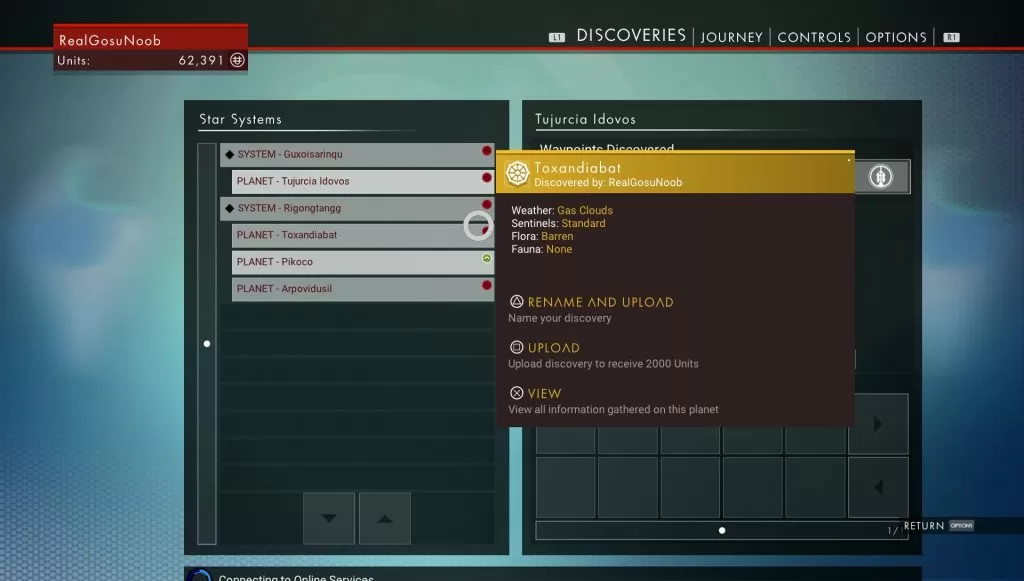
Of course, this gets more and more complicated as you progress. As you discover more star systems, finding the one you want will become harder and harder. But by then, you’ll probably have no reason to go back. The way to victory is onwards!


Totally unhelpful. If you teleport from your home planet to another other space station, you can only look “forward” and not back.
Seriously needs a star chart that fills in as you explore. Pretty dumb otherwise
Shit wank stupid game that doesn’t show where you have been. Moron fuck designers.
So it’s attempting to be relatively realistic. The further you travel the harder it will be to find where you’ve been. Don’t really get your problem.
How do you do it on a mouse and keyboard?