Division 2 Chat Commands List For PC - Whisper, Group, Public
Chat commands in The Division 2 on PC have a number of different uses. It allows you to switch through different channels of communication, do emotes, etc. And, of course, it makes communication quick and easy. So, people have been wondering about PC chat commands in The Division 2. With that in mind, here’s our Division 2 Chat Commands List For PC guide to show you several commands that will likely come in useful, including Whisper, Group Chat, Public Chat, Emotes, and more.
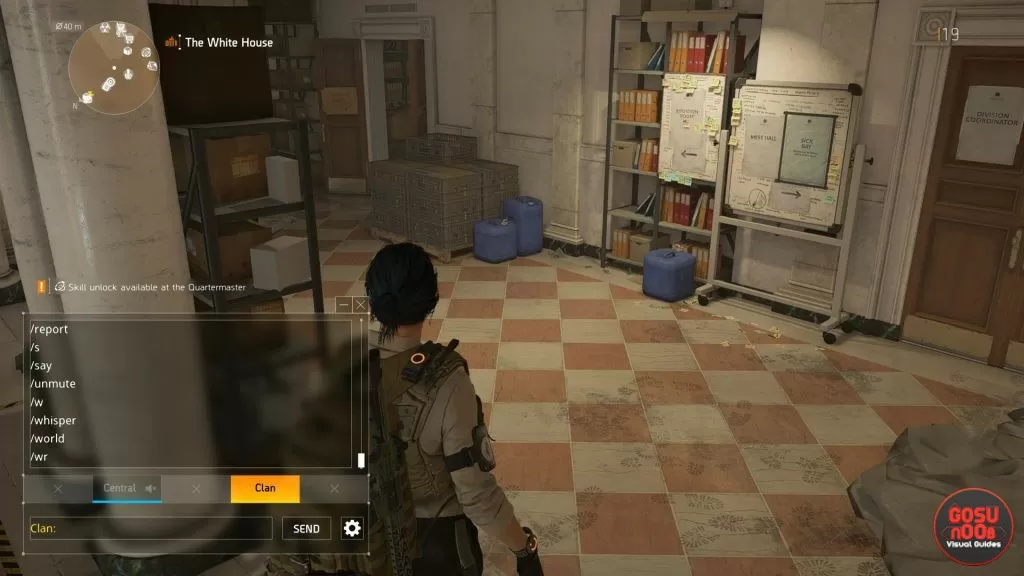
PC Chat Commands in The Division 2
The chat commands in The Division 2 are fairly numerous, depending on what you want to do. If you want to check out the list, you can type /? into the chat, and it will tell you the different commands you can perform. Admittedly, the game doesn’t tell you what they do, but you can guess most of them. That said, we’re going to list several commands that we think are the most important.
First off, how do you enter the Chat window? By simply pressing Enter. Then, you can type different commands in order to switch channels:
- /w or /whisper Player Name (or [Player Name]) – Whisper, aka talk to only the selected player
- /r – Reply to Whisper
- /g, /p, or /group – Group chat
- /s or /say – Proximity chat
- /1 – Return to Public Chat / Darkzone Chat
Then, there’s a series of commands that you can use to execute different emotes on the fly. For example:
- /clap – Clap
- /wave – Wave
- /surrender – Surrender
- /salute – Salute
- /help – Ask for help / Come here
There’s also a ton of other commands that you can do, with various functions. Here are but a few:
- /mute – Mute chat
- /unmute – Unmute chat
- /clan – Talk to your clan
- /leader – Talk to your leader
- /invite – Invite player
- /kick – Kick player
And so, that about does it for the chat commands in The Division 2. If you have some commands that you find particularly useful, and that we haven’t mentioned, tell us in the comments, and we’ll include them, too. Also, check out some of our other Division 2 guides, including When Can you Create a Clan – How to Recruit Grace Larson, How to Level Up Fast & Farm EXP, and How to Change & Apply Backpack Skin.

