Elden Ring Equipping Armor Crash Fix
If equipping armor crashes Elden Ring, you are definitely not the only person with this issue. Since the Elden Ring March 2nd update, players have been reporting that equipping armor crashes the game in Elen Ring. It can be any part of the armor that is causing crashing, like chest, helm, gauntlets, or leggings. Can this bug be fixed? Here’s what we know about the Elden Ring armor game crash issue.
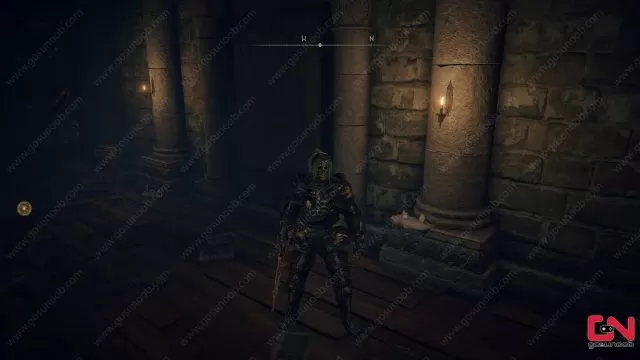
Elden Ring Crashes When Equipping Armor Solution
The Elden Ring equipping armor crashing issue started appearing after Patch 1.02.2 for PC and PS5. The patch was released on March 2nd, and players started getting armor crashes ever since. There is no specific armor piece that is causing the issue. So far we’ve seen players reporting that Raptor’s Black Feathers torso piece is causing the game to crash. Elden Ring also crashes when equipping Royal Remains Armor, Vulgar Militia Helm, Exile Armor, Sanguine Noble Armor, Blaidds Armor, Godrick Knight Helm, and so on.
For many players, Elden Ring instantly crashes when they equip a new piece, while for others it causes visual glitches. It seems that the issue is most prevalent with chest and leg armor pieces, but as we’ve said, there is no rule. So, what can you do to fix the Elden Ring equipping armor Crash issue, and can it be fixed at all? Unfortunately, this is most likely a bug introduced with Patch 1.02.2 and there is not a permanent solution for it. However, some players reported that verifying game files on Steam has fixed the Elden Ring Armor crash issue. Here’s how to Verify the Integrity of Game Files on Steam:
- Right-click on Elden Ring in your Steam library
- Select “Properties…”
- Select the “Local Files” tab
- Click on the ” Verify integrity of game files..”
- Let Steam do it’s work
- When complete, restart your PC
- Launch Steam, and start Elden Ring

If this doesn’t help with the issue in Elden Ring, then we advise you to try to completely reinstall the game. Uninstall Elden Ring from Steam, remove all files and registry entries with an app like CCleaner, restart PC and perform a fresh install. Sometimes updates can cause desynchronization and other conflicts. If Elden Ring keeps crashing when equipping armor even after this, then, unfortunately, we’ll have to wait for FromSoftware to release a hotfix that will fix this serious issue.
Very early in your exploration of Elden Ring world you will find out that you need to prepare your character for different tasks. You'll need to learn how to use Ashes of War, how to two-hand weapons, or use magic spells during the course of your adventures. Many secrets are also waiting for you, such as, a hostile NPC Sellen that doesn't let you see her shop, an invisible man in a bush, or a huge turtle with a bell that lets you duplicate some very important items.

