Elden Ring White Screen Crash Fix
Elden Ring has finally launched, and fans and critics alike almost unanimously agree that the game is an instant classic. Unfortunately, the same can not be said for Elden Ring’s performance. The game currently suffers from stuttering, frame drops, low FPS, and poor optimisation in general. One particularly persisting issue is white screen crashing on launch. Here’s why is that happening and possible solutions how to fix the Elden Ring White Screen issue.

How to Fix Elden Ring Won’t Launch, White Screen Crashing
We will not beat around the bush and will say immediately that for now, there’s no proven solution that always works. Players around the web have found various fixes that work for them but might not work for your case. With that said, let’s see what options are there that might fix the Elden Ring White Screen on launch issue.
Update GPU Drivers
Before we try other solutions, make sure that your drivers are up to date. Old drivers might cause instability and crashes in new games. Check for the latest Nvidia or AMD drivers either through your GPU apps or directly from the official links below.
Remove Steam and Discord Overlay
Many players have reported that disabling overlays from apps such as Steam and Discord has fixed the white screen issue. Discord in particular is known to cause issues with games when you have Game Overlay or Streamer Mode turned on. You can turn off both of these as follow:
- Open Discord User Settings (the “Gear” button next to your username)
- In the menu on the right, find “Streamer Mode” and disable it
- In the same menu, find Game Overlay and disable it as well
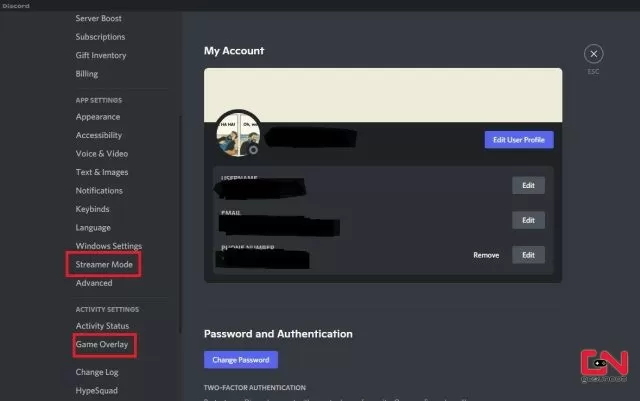
Update or Uninstall Epic Games Launcher
It might sound completely strange, but u/RequiemAA suggests that deleting or updating the Epic Games Launcher will fix the white screen issue in Elden Ring. Even though Elden Ring is not even available on the Epic Games Store, it seems that there’s some conflict, as quite a few other people confirmed that this solution actually fixed the white screen problem.
Check DirectX 12 v12.0 Support
One final thing you should do is to check if your GPU supports DirectX 12 version 12.0. Many older graphics cards have dx12 version 11.0. It seems that Elden Ring either completely lack support for dx12 version 11.0, or that there is some bug that causes a white screen in Elden Ring with dx12 version 11.0 GPUs. To check this, do as follows:
- From the Windows taskbar search for “dxdiag” and hit enter
- Click on the “Display 1” tab
- Under “Drivers” look for “Feature Levels”
- You need to have at least “12_0” or above in order to run Elden Ring
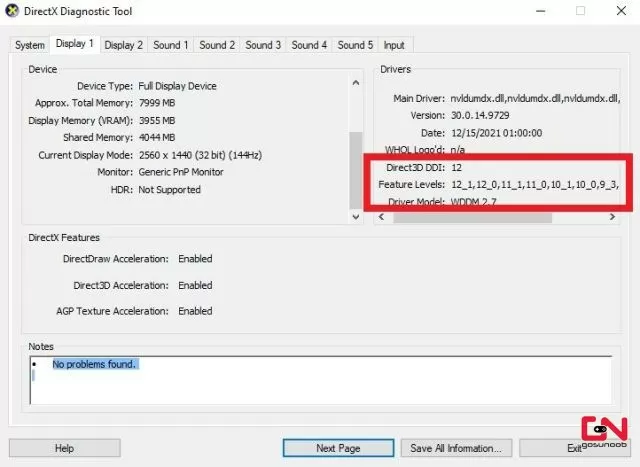
If you don’t have 12_0 or higher, unfortunately, you won’t be able to play Elden Ring and the white screen issue will persist. If you do have version 12_0 and 12_1, and you are still getting the Elden Ring white screen, then DirectX 12 is not the issue. With that said, we’ve exhausted all the possible solutions we currently know. Keep in mind that Elden Ring has launched in a very bad state in terms of performance on PC. The issue might simply be with the game itself. Bandai Namco has promised that they “will be providing a patch in the near future” to fix numerous issues, so we might just need to wait for that if nothing else helps.
Very early in your exploration of Elden Ring world you will find out that you need to prepare your character for different tasks. You'll need to learn how to use Ashes of War, how to two-hand weapons, or use magic spells during the course of your adventures. Many secrets are also waiting for you, such as, a hostile NPC Sellen that doesn't let you see her shop, an invisible man in a bush, or a huge turtle with a bell that lets you duplicate some very important items.


Wow going to add/remove programs, and uninstalling the epic games launcher, immediately fixed the issue. Thanks!
So if I have dx12 11.0 version on my ROG lappy I cant play this game on steam? AAAAAHHHHG! I dont want to ask for a refund but I dont want to pay for a game I cant play.
At least you know WHY you cant play it. I have all pre-requisites and still cant play because it crashes. 🙁
Nothing…..
1660ti
Update drivers
tried uninstall install elden
No other launcher
Etcetera