Fallout 76 How to Use Flashlight
How to use flashlight in FO76 is a pretty important question to answer. Exploring at night or in dark places is impossible without knowing how to turn on the flashlight in Fallout 76. The only possible hick-up there is that you might get confused as to how to use the FO76 flashlight. If that is the case, our Fallout 76 How to Use Flashlight guide will show you how to turn the flashlight on and off, and hopefully help you out.
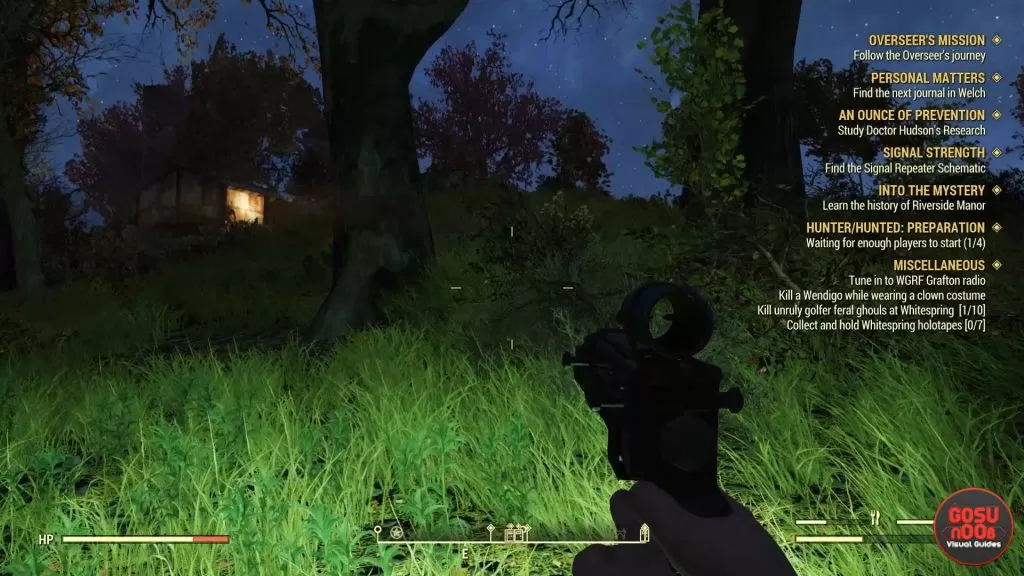
How to Turn On Flashlight in Fallout 76?
To turn on the flashlight in Fallout 76, you have to press and hold the button that brings up the Pip-Boy. On PlayStation, that’s the Circle button, the B button on Xbox One, and TAB on PC by default. One important thing to hammer home is that you have to hold the button for a few seconds. Otherwise, if you just press it, you’ll just bring up the Pip-Boy in the dark. If you want to turn off the flashlight, use the same method. Simply hold Circle on PS4, TAB on PC, or B on Xbox One for a little while, and the flashlight will turn off.
Another crucial bit of information to stress is that you can use the flashlight regardless of if you have the power armor or not. However, you must have the helmet of your power armor equipped for the flashlight to work. Outside off the power armor, there are no limitations to the use of the flashlight that we could see. Incidentally, you can tell if your flashlight is on by the whiteish glow that you have illuminating the area in front of you, as pictured above.
Now, there is also the matter of the Mining Hat. If you manage to find it, then you’ll have a constant flashlight on your head that you don’t have to bother turning on and off. Now, that leaves the question of where to find the mining hat in Fallout 76, but that’s a matter for another guide. Meanwhile, check out some of our other Fallout 76 guides, including Space Suit Location – Airlock C7 Keypad Access Code, How to Mute Other Players, and Forest Treasure Map Locations.

