Among Us Black Screen Stuck At Start Up Error Fix
Among Us getting stuck at the black screen at start up error is a problem that many players have been encountering. What happens is Among Us stops at a black screen when booting up the game, even though you can hear the sounds of the menu. Fortunately, there is a fairly simple way to fix this error. That’s exactly what we’ll be showing you in our Among Us Black Screen Stuck At Start Up Error Fix guide.
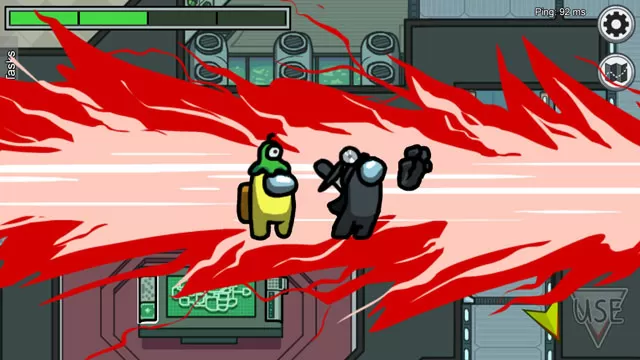
How to Fix Among Us Stuck on Black Screen Start Up Crash Error?
To fix the issue where Among Us gets stuck on a black screen at start-up, there are two things that you can try. The first one is to switch out of the game and then come back. In other words, press Alt + Tab to switch to a different window, then hit the same keys again to return. This should work. If it doesn’t, there’s another thing you should attempt. Namely, this black screen thing can be an issue with resolution. So, you have to go into Windowed Mode by pressing Alt + Enter. If the game starts working properly, hit the same keys again to go back to Fullscreen Mode.
If neither of these solutions work, you just have to restart the game and hope for the best. Restarting Steam entirely might also help, but we can’t guarantee it will. You should also verify integrity of game files. on the Library Tab right click on Among Us. Select Properties, when the window opens click on the Local Files Tab. Choose the last option to verify integrity of the game. and . Now, mind you, these fixes are only for PC. They only apply for when you boot the game up and it gets stuck on the black screen, but you still hear the menu music. If you encounter the black screen on Android or iOS, then that’s a completely different problem. We’re not sure how to fix the black screen on mobile devices, unfortunately, aside from restarting the app until it works.
So, that’s how you fix Among Us getting stuck on the black screen at start up. If you have some solution for the black screen while playing Among Us on Android and iOS, let us know in the comments. Just keep it civil.


I have done and tried everything you have suggested but it still has not worked. My problem is that when I load the game, I see the loading screen then it goes black. I hope you could help me figure out this problem and how to fix this bug.
I play on Xbox and I have the same issue
When I change the resolution nothing happens.
My brother got the exact same problem and none of your solutions work at all. Thanks anyways!
sorry to hear that 🙁
Sorry, I have a different problem when a game starts I’m an impostor and ìt goeş on bláck screen. I reset my game many times. (Didn’t work) btw I’m on fire tablet 7 playing among us.
I am playing on Microsoft Surface Pro. It says starts 5,4,3,2,1, then black screen until game is over. It’s awful. I have tried everything.
Same here .
Install vc redist 2015 x86. You’re probably getting eos-sdk.dll missing.
This is from april 1st so i dont know if i should do this lol
These stuff did not work I’m on ipad too!
Same mine has black screen. anyone know how to get the black bit away??
Im having the same problems….
also, my game froze so I go out of it and when I go back into it, it is on the same screen I cannot get it off the waiting screen.
when I play sometimes I hit to talk in chat and then the char bar at the bottom gets stuck on my screen, also when I try to use the aswd keys to move they do not work but when I use the arrow keys I can only use the left one and I go left only. any ideas on how to fix this
I have IOS so I can’t get in and it just kicks me off when I tap on it ?
I play Among Us on an HP Chromebook and these didn’t help.
it did not work i dont run it on steam
so i dont no if thats the prop
idk can u help me with that
same i have a Dell Insprion 1440 with windows 7 ultimate sp1, intel core duo 2, 2.13GHz, 4gb of ram but when i open the game i see a transparent screen and i hear the sounds pls help.
For some reason I go in the game and it gets stuck on log in screen.
It’s a good game and I love playing it, but it doesn’t let me in!
Thanks
Min is the same but min is android. But why do us hi put on the website then
Solution for android atm is to click the beta button in google play. The beta version changes from this bug to other bugs, but mostly lets you play!
;D
Once I start a game and push the start button it will say starting in 5,4… and then my screen will go black and takes me to the home screen of my phone. I play on an iPhone five and i tried deleting some pics and a few apps that I won’t use but that’s apparently not the problem any advice? Thanks.
Also when I join a game it will work for literally a second and then take me back to my home screen. I am the same comment from above. Help
Mine doesn’t have a black screen but has huge black text saying ‘ong us’. Then crashes. I play on iPad 4.
Same
I do too
When I join someones server and it started but I have a black screen and others ??????
Hi! Thanks for the tutorial but unfortunately it doesnt worked for me. Ive tried a lot of times, reinstalled the game, etc… nothing! Sometimes its the black screen with sounds, other times a transparent screen. Any hint? I have a very old PC… windows 7 starter, pentium dual core 2.3ghz and a 2gb ram. I think is enough for Among Us, isn’t? Thanks!
samme thing… :/
i cant do that cause i play on my ipad
Same
Same Problem.
Same for me!
Same..
some with me i tried a lot of times, reinstalled the game,but is lagging
I don’t have the same – but similar problem – but I download it and it says cannot connect to amugus acct. Then it becomes black when I click freeplay. I’m on Amazon pls can I fix this or imma just play amungus on roblox…