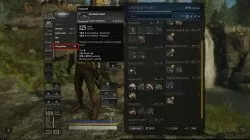New World Pre-Order Bonus Deluxe Edition - Claim Isabella's Amulet, Mastiff House Pet, Woodsman Armor Skin
New World, the long-awaited MMO from Amazon, is finally here, and players are wondering how to claim their Deluxe Edition pre-order bonuses. Since, unfortunately, this can be an issue in many games upon release (as the recent case with Life is Strange: True Colors showed us), it’s no wonder that players are concerned about how to do this in New World. If you are one of the players that has pre-ordered the Deluxe Edition, then our New World Pre-Order Bonus Deluxe Edition – How to Claim guide is here to explain exactly what you need to do to redeem your bonuses in the game.

How to Claim Pre-Order Bonus – Deluxe Edition New World
For the majority of pre-order bonuses, there isn’t anything in particular that you need to do in order to get them. As soon as you start the completely released game, these should automatically be available in your account. The only exceptions to this are the Mastiff house pet, Digital Art Book, and Unique Title. The Mastiff house pet will become available in your house once you unlock player housing. This is done at Level 20, so just keep playing the game and you will be able to get it.
As for the Digital Art Book, this is available in the form of a DLC and isn’t available in the game as a regular bonus per se. To find it, right-click on the New World icon in your Steam app. Go to Manage, then to Browse Local Files, and you will find a folder titled Art Book. The Unique Title is available in the BIO Tab under your Character screen (press ESC or K to bring it up). You can change your title here.

If, for whatever reason, you didn’t get your Deluxe Edition pre-order bonuses, don’t hesitate to contact customer support. Here is a complete list of Deluxe Edition pre-order bonuses you should get in New World:
- Woodsman armor skin.
- Woodsman hatchet skin.
- Mastiff house pet (you’ll get it once you hit Level 20).
- Rock/Paper/Scissors emote set.
- New World digital art book.
- Isabella’s amulet.
- Unique title.
- Emote.
- Guild crest set.
How to Claim & Equip Armor Skins Woodsman & Golden Rage Armor
Equipping your Woodsman and Golden Rage Armor skin – or any skins in New World – is easy. These Deluxe Edition bonuses have been added to your account, but you may not necessarily know where to look for them. To equip a skin, you need to go to your inventory and right-click on the piece you want changed. You will see a “Change Skin” option on the list of actions. Select this and you will now be able to change the skin to another one which you have, including your Deluxe Edition pre-order bonuses.
How to Claim & Equip Isabella’s Amulet in New World
You will automatically equip Isabella’s Amulet of the Sentry upon starting the game. Being an amulet, it will be equipped in your trinket slot. It provides you with a +1 to Constitution (which will give you an additional 24 HP), and a +5% bonus to damage against enemies of the Lost type.