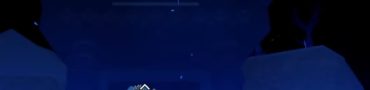The House TD Codes January 2024 Xmas Update
In our The House TD Codes Xmas Update January 2024 (or Tower Defense) guide, we will go through everything you’ll need to know on the subject. We’ll give you a list of all the codes that are currently active (if indeed there are any) and show you how to redeem them. It’s still early days, so there aren’t many codes, but they’re still absolutely worth redeeming. Let’s jump right in!

The House TD Codes Xmas Update January 2024 – Are There Any?
Yes, there are a few The House TD (or Tower Defense) Roblox code in January 2024, according to the official page. Each was added when the game hit a ten thousand like milestone. The next one is at seventy-five thousand, and as I write this, the counter is just over sixty-two thousand, so there’s quite a while left to go. Then again, the game is still in beta, so it’s yet to gather steam properly. If you’re playing The House TD and enjoying it, give it a like and help it get to the next milestone. If nothing else, there’s a new code in it for you. Anyways, here’s the code and what it unlocks when redeemed.
- HappyChristmas – Redeem the code to get 250 free Soul Gems
- House50k – Redeem the code to get Voodoo Tokens
- Happy40k – Redeem the code to get 200 free Soul Gems
- Souls30k – Redeem the code to get 200 free Soul Gems
- Thanks20k – Redeem the code to get 200 free Soul Gems
- Boom10k – Redeem the code to get 200 free Soul Gems
- House3k – Redeem the code to get 100 free Soul Gems
How to Redeem The House TD Codes
To redeem the codes in The House TD (or Tower Defense) in January 2024 (and presumably in the future), the first thing to do is open the game. When you get in, click or tap the blank button in the bottom left corner of the screen. I assume it will get an icon of its own at some point, but at the moment, it’s entirely empty. Anyways, interacting with that button will bring up a new window with a text box that you should enter the code into. Whether you copy or paste it or enter it manually is entirely up to you. To complete the process, hit the Enter button, and off you go.