Valheim Console Commands
Console commands in Valheim are commands that you can type in to ban or kick people, or unban them, or ping, or cheat. Enabling cheats requires you to type in a different command first, but we’ll get to that in a bit. Console commands allow for performing some innocent stuff, but also break the game entirely. In our Valheim Console Commands guide, we’ll give you lists of both kinds. Before we do, though, I have to say: we discourage you from using cheats and experience the game properly.
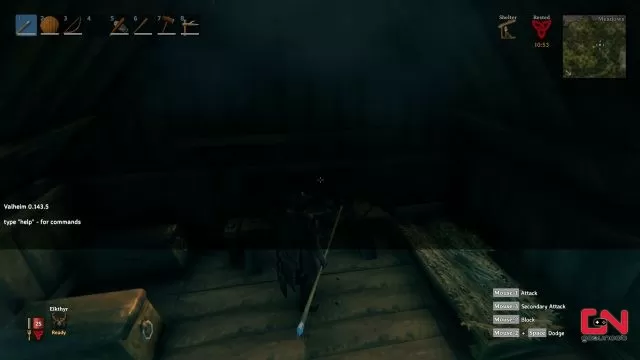
Console Commands in Valheim
The basic Valheim console commands serve the purpose of basic server stuff. You know; banning, kicking and unbanning people, pinging, that kind of thing. These don’t mess with the game in any particular way. You bring up the console by pressing F5, and typing in “help” gives you a list of commands Here they are:
- help – Shows available commands
- kick [name/ip/userID] – Kick user
- ban [name/ip/userID] – Ban user
- unban [ip/userID] – Unban user
- banned – Shows list of banned users
- ping – Send ping to server to get your latency
- lodbias [number] – Set distance lod bias
- info – Print system info
How to Enable F5 Console Commands After Patch
To enable the F5 console commands in Valheim after the patch, you have to go an extra step. We’ve described it all in our Console Commands F5 Not Working After Patch guide, but here’s a quick run-through. Right-click on the game in your Steam library, then click Properties. In the General tab, find the text box under Launch Options. Type “-console” (without the quotes) in said box, and next time you launch the game, the console commands will be enabled again. Just don’t forget that the new command to enable cheats is “devcommands” (without the quotes). That’s all there is to it.
Now, if you want cheats, type in “imacheater” (EDIT: the command has since been changed to “devcommands”) into the Valheim command console to turn them on (same command turns them off). Type in “help” to see the… extended list, shall we say. Once again, we strongly discourage you from using these, as it’ll completely break the intended experience. If that doesn’t discourage you, well… here’s what you can do:
- god – Enables God Mode
- pos – Print current player position
- goto [x,z] – Teleport to entered coordinates
- killall – Kills all neaby enemies
- tame – tames all nearby tameable animals
- exploremap – Explore entire map
- resetmap – Reset map exploration
- location – Spawn location
- freefly – Freefly Photo Mode
- ffsmooth – Freefly smoothness
- event [name] – Start event
- stopevent – Stop current event
- raiseskill [skill] [amount] – Raise skill level (for example raiseskill jump 100)
- resetcharacter – Reset Character data
- dpsdebug – Toggle dps debug print
- save – Force save of world
- removedrops – Remove all item-drops in area
- resetwind – Resets the wind
- players [nr] – Force difficulty scale (0 = Reset)
So, those are some of the console commands in Valheim that you can use. One more we must mention is spawn


Valheim: Originally you could hit “B” on your keyboard to toggle on the free-building ability, which means you won’t need resources or a Workbench to construct stuff. It isn’t working now… is there a fix or command for this feature?
I’ve got the same problem. i’m not finding a solution to the creator mode 🙁
It still works, did you remember to enable ‘debugmode’ first?