Elden Ring Controller not Working PC Steam
Elden Ring has finally launched on Steam to the delight of fans around the world. Being an action RPG game, the best way to experience Elden Ring is with a controller even if you are playing on PC. Unfortunately, there are reports that Elden Ring doesn’t detect controllers on PC. Players are reporting problems with Xbox, PlayStation, and Switch controllers. If your controller is not working in Elden Ring on PC, here are some possible solutions to fix this issue.
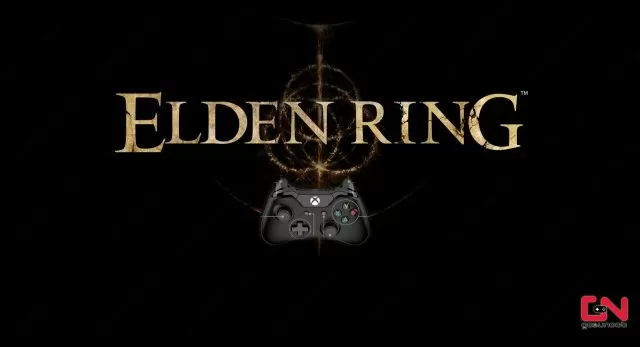
How to fix controller not working in Elden Ring PC
It seems that the biggest problem is currently with the Xbox Series X controller. Nonetheless, players also report that Elden Ring doesn’t detect other controllers on PC, such as the Xbox One controller, DualShock 4, and the Switch Pro controller. According to players’ accounts on the Elden Ring subreddit and Steam forums, their controllers work with every other game on Steam.
So, what can be done to fix this issue? For starters, some players have reported that their controller works in Elden Ring on PC when they connect it with a cable, rather than Bluetooth. That’s a good thing to try first. If that doesn’t fix the issue, read on. As the vast majority of players are reporting that the issue is connected with an Xbox controller, try this and see if it will fix your problems.
- Switch to Steam Big Picture
- Open Settings (the “Cog” icon in the top right corner)
- Open General Controller Settings
- Check the Xbox Configuration Support
Restart Steam and enter the game through the Steam Big Picture again and see if your controller now works in Elden Ring. If needed, restart your PC as well before starting Elden Ring. The same goes if you are having issues with the PlayStation DualShock 4 or DualSense controller. Try enabling “Playstation Configuration Support” and see if that helps.
For now, these are the best solutions we can offer in order to fix the “Elden Ring controller not Working on PC” issue, but we’ll search for more possible solutions and update the article. If you know something that works, share the solution with us in the comment section!
Very early in your exploration of Elden Ring world you will find out that you need to prepare your character for different tasks. You'll need to learn how to use Ashes of War, how to two-hand weapons, or use magic spells during the course of your adventures. Many secrets are also waiting for you, such as, a hostile NPC Sellen that doesn't let you see her shop, an invisible man in a bush, or a huge turtle with a bell that lets you duplicate some very important items.





I pulled out my keyboard and relaunched the game and controller worked
I also tried this, as well as uninstalled JoytoKey and many other internal steam configurations and have not gotten my controller working unfortunately. Never had a problem with the controller with any other game in steam library. 2+ hours in will continue to try to fix this as my friends level up without me.