Division 2 How to Accept Request for Backup - Friend in Need Trophy
Accepting a request for backup in The Division 2 is a way to come and help other players. Doing so earns you the Division 2 Friend in Need achievement / trophy. Plus, it’s just the nice thing to do, isn’t it? However, the game doesn’t really make it clear how to accept a call for help in The Division 2. With that in mind, here’s our Division 2 How to Accept Request for Backup – Friend in Need Trophy guide to show you how to answer a call for help from other players, and earn the Friend in Need achievement.
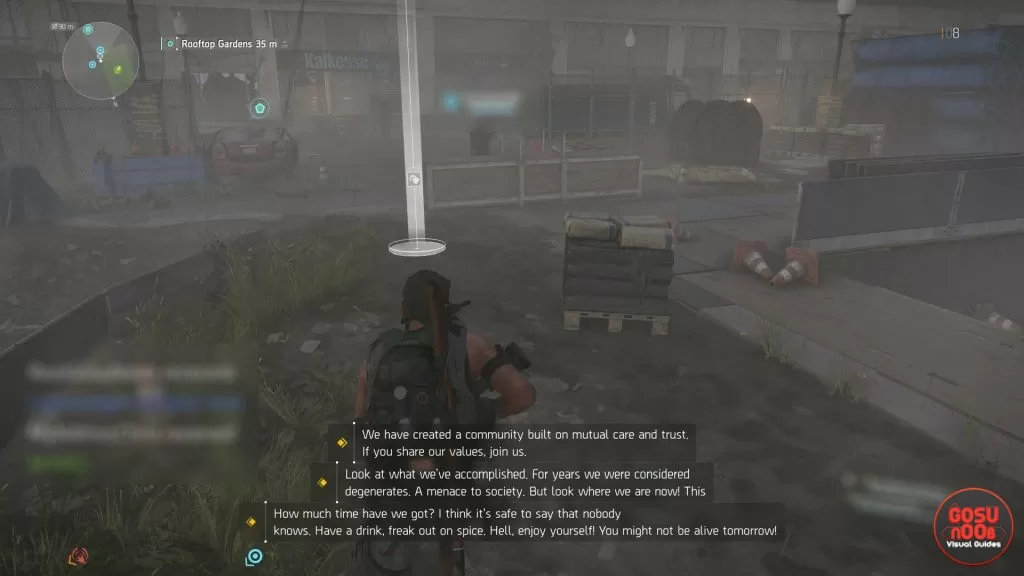
How to Accept Help Request in Division 2 & Earn Friend in Need Achievement / Trophy?
To accept a call for backup in The Division 2 (and thereby get the Friend in Need trophy), the first step is to go into the map screen. From there, scroll to the Matchmake tab in the top left corner. On PC, you can get there by using the Q and E keys. On both consoles, you use the L1 and R1 buttons to navigate the map screen tabs. From there, select the Answer the Call option in the bottom right, and press Start Matchmaking. If someone is asking for backup, the game will transport you near them.

Alternatively, you can hold the Map button until the map pops up. Look for an exclamation mark on the map, which denotes somebody in need. Hover on the exclamation mark, then press and hold the button normally used to accept invites to matchmaking. This should, again, transport you to the people in trouble.
And that’s how you accept a request for backup in Division 2 and earning the Friend in Need trophy / achievement. In case something else is giving you headaches, head over to our list of Division 2 guides. There’s Printer Filament – Where to Find & Farm Epic Material, Disrupt Propaganda Event Locations – Where to Find, and Skill Mods – Where to Find, How to Equip & Share, to name a few.
Friend in Need Trophy / Achievement Not Appearing Bug
The Friend in Need trophy has not been appearing for some people in the Division 2. This is a result of a nasty bug. Unfortunately, nobody knows the cause of this bug, nor does anybody know how to fix or work around it yet. Some hypothesize that it’s because of the new update, but there’s no evidence for it. We’ll make sure to update this guide with a solution once it’s found.

