How To Get Quiet Back After Mission 43 | MGSV Phantom Pain
After you finish Mission 43: Shining Lights, Even In Death, Quiet will leave you. You won’t be able to use her as a buddy anymore for the rest of the game.
However, there are ways to prevent her from leaving. There may even be a way to bring her back after she leaves, but we haven’t been able to find it. In this guide, we’re going to show you how to stop Quiet from leaving.
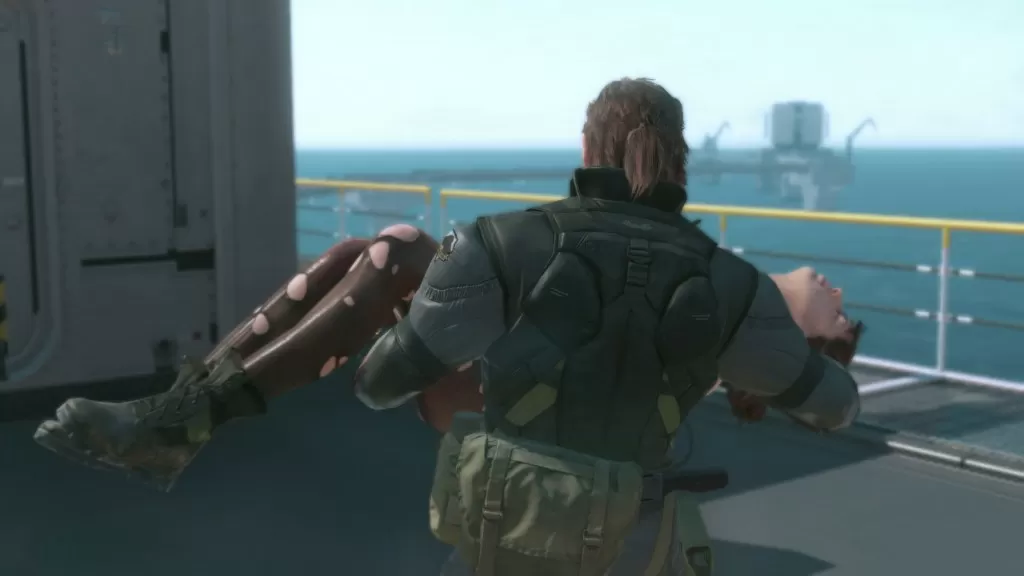
Supposedly, there are two ways to stop Quiet from leaving your side:
Before you begin, back up the save files and the data1.dat file, which is what you’ll be editing. Here’s what you need to do:
A good place to get this is Mission 3: A Hero’s Way. You can have her kill the Spetsnaz commander without firing a weapon yourself, then run away.
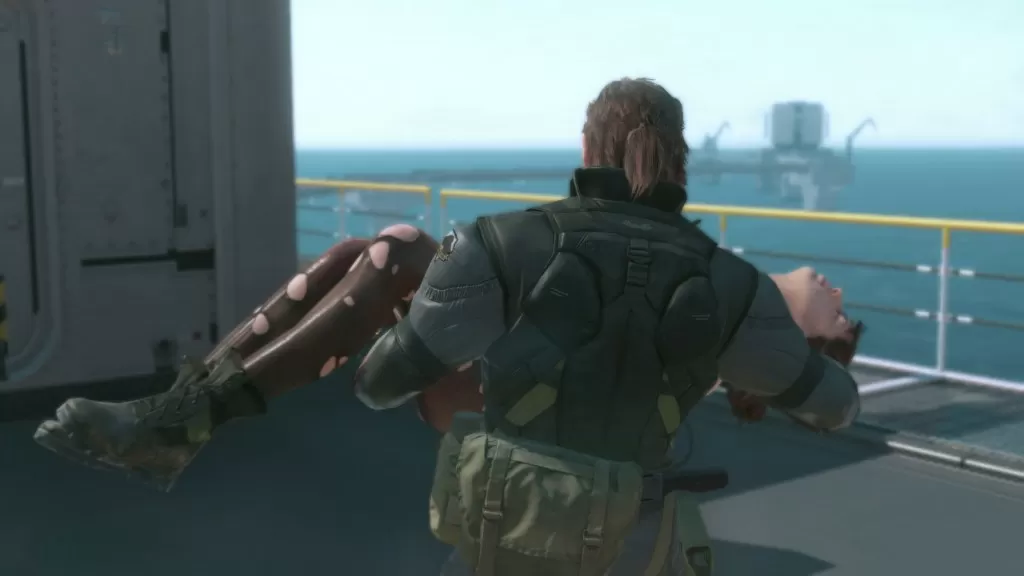
How To Stop Quiet From Leaving
Note: If you want 100% completion, you’ll have to let her go. If you prevent her from leaving, it will keep you from doing a mission that leads to the true ending.Supposedly, there are two ways to stop Quiet from leaving your side:
- Lower your bond level – if your bond level isn’t at 100%, she won’t leave. However, this is hard to maintain, and locks out certain abilities of hers.
- Put the Butterfly (front) design on your emblem before you finish Mission 41 – this is the option you should go for.
How To Bring Quiet Back
We still haven’t discovered a way to get her back on consoles. The method we’ve found only works on the PC version. It relies on modding the game files, so keep in mind there’s a chance the developers will frown upon it, or patch it out of the game. If you decide to follow these steps, you do so at your own risk.Before you begin, back up the save files and the data1.dat file, which is what you’ll be editing. Here’s what you need to do:
- Download the MGSV QAR Tool
- Create a folder in SteamSteamAppscommonMGS_TPPmaster called “QAR Tool”.
- Extract the contents of the archive you downloaded into the new folder.
- Open Run from the Start Menu.
- Type cmd and press Enter.
- Type cd C:Program Files (x86)SteamSteamAppscommonMGS_TPPmasterQAR Tool and press Enter.
- Type MGSV_QAR_TOOL.exe “C:Program Files (x86)SteamSteamAppscommonMGS_TPPmasterdata1.dat” -r and press Enter.
- Once it’s unpacked, use Notepad to open data1AssetstppscriptlibTppStory.lua
- Find line 595 : function e.CanArrivalQuietInMB(n)
- Immediately after it, add the following:
gvars.str_didLostQuiet=false TppBuddy2BlockController.SetObtainedBuddyType(BuddyType.QUIET) TppBuddyService.UnsetDeadBuddyType(BuddyType.QUIET) TppBuddyService.UnsetBuddyCommonFlag(BuddyCommonFlag.BUDDY_QUIET_LOST) TppBuddyService.UnsetBuddyCommonFlag(BuddyCommonFlag.BUDDY_QUIET_HOSPITALIZE) TppBuddyService.SetSortieBuddyType(BuddyType.QUIET) TppBuddyService.SetFriendlyPoint(BuddyFriendlyType.QUIET,100) TppMotherBaseManagement.RefreshQuietStatus()
- Save the changes.
- Back in the command line, type MGSV_QAR_TOOL.exe “C:Program Files (x86)SteamSteamAppscommonMGS_TPPmasterdata1.inf” -r and press Enter.
How To Get Butterfly Emblem
In order to get the Butterfly (front) design, you have to be awarded the codename Butterfly three missions in a row. This is awarded for effective use of Quiet on missions, which means you need to finish three missions in a row where she has more kills than you. You should also get spotted at least once, so as not to get the Fox codename instead.A good place to get this is Mission 3: A Hero’s Way. You can have her kill the Spetsnaz commander without firing a weapon yourself, then run away.
Source: Reddit
MORE CONTENT IN Metal Gear Solid V: The Phantom Pain








I am in love with quite
Plss help anyone for return quit after “exit quit ” missions
I did shining lights even in death and quiet hasn’t left I have the butterfly emblem but I haven’t used it is it because I haven’t done other main missions like (extreme) or (perfect stealth)
dang it!!!!! i didnt look this up until quiet left. didnt know she wasnt comeing back….fuck
There is a new method, which comes with the November update to the game on Console and possibility on PC and I have tried it on Xbox One and works.
After Mission 45, Go back and play Mission 11 again; now will show “[Replay] Cloaked of Silence”, play this seven (7) times and it would change to “[reunion] Cloaked of Silence”, once play this mission, Quiet would be back with all the weapons and item you have previously researched.
Genius!
Jeremy, did you get it on your ps3? I was looking for how 2 do, but i cant find it. I can´t see the very same files in the ps3 game, even when the “readme” file of the tools, give you a clue of the data1 file in ps3. It is “77d720e8d8714bc.dat” but when you xtract it, there is no “tppstory.lua”… there is no single lua!
If anyone maked it work, plz, let us know!!
Does anyone know if its possible to mod the game files on ps4? I honestly have no desire to play this game with her gone..#emotionallyrekt
check your mgsv version and update it on ps4, Quiet will back when you replay mission 40.
I have tried, you need to replay Mission 11 seven (7) times, to change the mission to [reunion] cloaked of silence. and once you play it again, Quiet would be back
So anyone know how to do it on PS3??? I’m pretty sure I can mod the game files too,since I have access to my game files,plus,a guy name Creatura here also said that he/she managed to do it on PS3.
Mission 45: losing Quiet has greatly distressed me. I never saw it coming. There was no indication that suddenly my super sniper would “get caught” by the weak Soviet army… did she deactivate her power in the hopes that they would kill her after she learned that not speaking English at all isn’t a sure-fire way to ensure the parasites do not activate (mission 43 incident)? Well either way, as soon as a new side op or mission opens up, we all jump right into it don’t we? That’s logical as we enjoy the game so much and can’t stop progressing in the story. Little did I know that I would lose her!! I mean as soon as I heard that she went missing I abandoned everything to go find and save her. I fought my heart out in that armored unit battle to save Quiet only to have her leave me by an unexpected twist… why Kojima-san?? As I played thru that final scene, getting her to the LZ, avoiding soldiers, almost making it but then being bitten by a snake (the irony) causing me to almost die! This is what I expected the outcome would be when Pequod couldn’t understand her: I kept saying Quiet DO NOT speak English no matter what, please – I was like “where’s Code Talker, why doesn’t he come over the radio to translate the Dine/Navajo language she was speaking”?! If he did, then the sad outcome wouldn’t have happened. Also, why was the last tank “suddenly” operational enough to fire one shot at us???????? Why???????? Doesn’t make sense. I’ve played this mission many times now. I figured I’d have to prevent her from taking damage, extract all tanks, S rank it (which I didn’t do yet but that doesn’t seem to make a difference to the outcome), I even took my water pistol with me in the hopes that I could use it to heal her wound – she thrives off water after all but…nope, all my gear was gone after the tank cutscene as usual :(( So nothing I do changes the outcome of that final scene…I obtained the butterfly emblem much earlier in the game and read that using it should prevent her from leaving however, it didn’t work for me! Playing on PS4 by the way… apparently you have to use it from mission 41 onwards to stave off her departure (how could any of us know that???? I hate spoilers especially for my beloved MGS so I wouldn’t go looking online) Problem is if you use that “temporary fix”, you don’t get to unlock the Truth mission 46 which has an even more absurd ending that left me feeling disappointed, angry and sad that all this time I wasn’t playing as the real deal Big Boss but as the Phantom Venom Snake :(( very clever masquerade Kojima-san worked
into the plot – Zero turning the heroic medic from the GZ helicopter scene into a mental copy of Snake to ensure Snake’s safety but, it leaves us
all wishing it were different… man I love this game sooooooo much. I’m just reeling from losing Quiet! I miss having her in my ACC doing all her alluring gestures and facial expressions (my favourite is looking at her and then she comes up close all seductive and sexy – thrilling!) What a beauty she is and very effective in the
field – I used her often. Q and Didi are my favourite buddies (but I like all) – they’ve accompanied me everywhere 🙂 There must be something Kojima-san has in
store for us, he has to allow us to get Quiet back perhaps in the form of chapter 3 – rumours have been spreading about that possibility recently. You guys see it? We need at least 10 more story missions to fill every gap there is so far and answer every question. I want to get 100% completion and I want Quiet back! Pleeeeeeeeease – gimme the hardest mission ever to get her back and I will do it!!
UPDATE!@!@!@!@!
This method will not work as of 10/15/15!
Solution here:
Do all of what he did in the video (I haven’t tried running it without his tweaks) BUT also do that same thing with 00.dat inside the 00 file in master –> MGS_TPP\master\0\00.dat
IMPORTANT: Copying and pasting will cause hyphens to appear in some of the LUA code in some cases. REMOVE THEM.
Paste the same code as used in the fix for data1, but in the TppStory under the 00.dat path (Unpackage 00.dat with QAR)
You will need to use ResDec to apply changes to the TppStory.LUA file. Drag the file onto ResDec and it will decrypt it. Now, edit with NPP you will see the EXACT SAME LINE OF CODE around line 604. DO THE EXACT SAME THING WITH IT. Replace the original TppStory file with the new “better” one and repackage it using QAR. Copy the new 00.dat that you just made and past it in MGS_TPP\master\0. Replace the file. It works! I have put 15 hours into this and it finally works!
Thank you Zav, that worked for me!
I’m playing on PS3 and I have access to game files on it and I managed to modify the same data and now I have S ranked all missions and Quiet is still in the buddies list. Even if I replay her leaving mission she’s still there. If you have access to game files go ahead and google how to do it for ps3. If you can’t find anything the key word for search is 00.dat
Can you teach me how to do it step by step??? I have access to the game files in my ps3 using MultiMan and Sonicman,and i got the BLES version of MGSV. But i just can’t figure how to do it? Please help me,i don’t want to let Quiet go. I hope you’ll read my comment,Thank you
did all that
not work for me
Edit
It WORKS
She does not show up again after this. (PS4)
in my save i have quiet as a staff member but can’t use it as a buddy…. i have completed the game,she left and i’ve done the mission 11 again and she appear in the cell (only in the idroid) but when i go to the medical platform i can’t see her, niether use her as a buddy
After quiet leaves: Play mission 2 then mission 11 S ranked CQC only. Quiet should be healthy in your brig. But you can use her yet.
Correction: “can’t use her yet”
Your tool crashes when I run the MGSV_QAR_TOOL.exe -r in the command line. My locations are all right, it just crashes as soon as I hit enter.
Scratch that last message, when I type THIS in nothing happens.
MGSV_QAR_Tool “” -r
Will this still let me unlock achievements?
The final step constantly tells me the app has stopped working. What is the goal of this cmd line to do?
It’s like aeris all over again, I said I would never let myself fall in love again after that 😛
Other painful thing : how to get the Butterfly Emblem AFTER Quiet left you.
I’m still trying on mission 45 but i don’t get it.
I have gotten the butterfly rank with just Snake and primarily using the sniper rifle.
How can you undo this? it broke the game for me, as in i cant do missions, it just goes to black
also i might have forgotten to backup my data1.dat
Ok, found this and it absolutely works without having to use the above tool at all. Just have to copy and paste the data1 file into the folder (make a backup in case things go wrong!) http://www.nexusmods.com/phantompain/mods/4/?
Thanks guys for this life saver… I think I fell in love with Quiet, and hated when she left me. Thank you!!!
Well I’ve done it all mission wise unlocked just about everything at 90% emblums, database files, still missing one or two things like the last picture of Paz and one or two animals and unless getting Quite back means doing some silly combo with your emblum, all I can say is “Bad move Kojima, bad move”
Haveing one of your best buddies just leave like that is like kicking a puppy. Also cause I lost Quite first then got the Sniper wolf outfit for her after made me think you could get her back.
I am at a loss and rather infuriated about it.
Still nothing….????
Last memento photo is right outside Where she is, check the corridor wall after passing the first door
You have to do her beginning mission 6time on the 7th the before text Wil change to reunion the mission Is 11
I dont know though,Quiet is still in the brig in the PS4 version and im sure she might be back in the future chapters (maybe)
Agreed seems like a dead end I am sorry to say while she is back in the brig the little meter thingy that says how long till that person joins you for Quite dose not charge up, this said I will keep trying I refuse to believe that she will just leave never to return.
If she’s in the brig you need to do mission 11 7 times and the 8th time instead of saying [REPLY] at the start of the mission name it will say [REUNION] and then you can complete the mission one more time and she will be back
Note:you must bring her back to Base every time you do this mission for it to work
I found how to get quite back for console but needs confirmation to be 100% sure, so I’m sure a lot of people know if something’s are not meet Quite will leave, After reading how to keep her in the first place I changed my emblum to have the butterfly front I then redid mission 45: A Quite Exit. Which now had replay next to it. After completing the mission I found Quite was back in her cell but this time with the captured timer you would normally get when waiting for normal prisoners to be avliable. Can anyone else please confirm if this works for you.
Correction when I say back in her cell I mean she’s in the brig on the staff management menu going back to base and checking her cell where she used to be is still empty.
It is true that she appears in yor staff again but you can´t unlock her manually, I think you need to upgrade your heroism score or do a few missions while you still have the butterfly emblem in order to rucruit her again.
You can also stop quiet from leaving by not listening to your yellow marked tapes.
its says mgsv qar tool has stopped working?
Yeah, same here, the tool seems to stop working and I also can’t seem to open the data1 file with notepad (probably because it’s so big and I need to wait for it to load)
does anyone know how to get the sniper skull outfit? or how to get her as abuddy? ^^
Yeah. You use the Parasite Suit, as far as Quiet, you get the XOF gray uniform for her once the game is completed.
the xof gear makes no sense since they programed her to fucking leave so the gear is useless
You get the XOF Gear once you have Quiet’s Examinaton Report (After mission 35 do a sidequest or something) and you’ll end up having to go to MB, after the cut-scene of them interrogating Quiet, you’ll have what you need. Also, too many of you rely on her xD (which is why you are upset) D-Dog is much better for close combat, considering he marks 100% of enemies near you. He also doesn’t need preset sniper positions (which might not be where you want them) But good luck and happy hunting ;P
after i enter the MGSV_QAR_Tool.exe part, it says ” is not recognized as an internal or external command, operable program or batch file. help pls
I did everything, but when i reach the last step (12), my pc tells me i can’t do it, contact the developer, why? Is the mother****** windows 10? thanks
Worked for me on Windows 10 with no problems. Have you tried running command prompt as Administrator (open Start menu, type cmd and then right click the command prompt icon to get the option). Good luck 🙂
when i try, by putting this in (MGSV_QAR_TOOL.exe “J:\Steamlibrary\SteamApps\common\MGS_TPP\master\data1.inf” -r) at the last step, a window open with “impossible to run this app on yor PC, to find how to solve contact the developer of the software” sorry for bad translation, i don’t know what to do :'(
I just brought her on the mission where you have to Fulton the child soldiers commander and there hostage, with her tranq rifle and spotted targets for her. Easy enough.
And good article! I was on mission 39 when I found it!
Thanks for this, worked like a charm and now I actually want to play the game again.
I’m not sure what goes wrong, but after extracting the .dat file with the tool and attempting to edit the TppStory.lua file in question with notepad++ everything in it just looks all messed up. Nothing remotely resembling actual code.
Maybe you missed the “‘-r” flag at the end of the command in step 7? That way, the data unpacks without decryption.
Yep, I didn’t use the cmd at first because it just didn’t want to co-operate. Turns out just dragging the .dat file onto the tool doesn’t unpack it with the -r flag.
Thanks for clearing that up anyway.
I just tried it with an admin command prompt on Windows 10 and it doesn’t work. (***.exe has stopped working)
But then, i opened a normal cmd prompt, and typed the command, then the UAC asked me about if I really wanna do it or not, and when I clicked “Yes”, it worked.
Oh, and just as a precaution, I turned Steam off before. Turning it on and testing as I’m writing this.
I already developped everything for her (And couldn’t even test the last outfits… She left before), so I don’t know about that part. But I have everything back in the “Development” section.
Aaaand it works! Works so well that I got a yellow message (like intel team lvl up, for example) saying “R&D Quiet resumed”.
Thanks a lot to those who foun and created this “patch”!
Hmm, running as Admin or normal causes the “… exe has stopped working” error still… any other ideas for a workaround? I’m also on Windows 10.
i dont know why but i didnt lose quiet after that mission and i didnt have the butterfly emblem and my bond level was on 100% Any1 have any clues why and did i miss some cinematics or something ?
I’m fairly certain they made a mistake. She is supposed to disappear after you complete mission 45, not mission 43.
She leaves after 43 she turns up again in mission 45 for the final battle but after that she is gone for good. Learned that the hard way
You can get her back after completing mission 11 6 times in a row
You don’t need to get three codename butterflies in a row to get the emblem. You only need to do one
Probably a typo. You’ll need to finish three missions in a row with her having more kills than you.
Very misleading title..
If you want her back i can help you, only if you are using the pc tho.
Totally agree.
No it’s not. It explains how to get her back on pc and tells you how to not have her leave.
That was added on to the article as an edit.
2nd options is cheaping! And first ia stuip
Very stuip indeed