Destiny 2 PC Beta Errors & Problems
Destiny 2 PC beta is now live for those who preordered, and the rest of the world will be getting it soon as well. It’s mostly working as intended, but there are some technical issues you could run into. We’ve compiled the list of all known Destiny 2 PC beta errors & problems, to help you avoid or solve them.
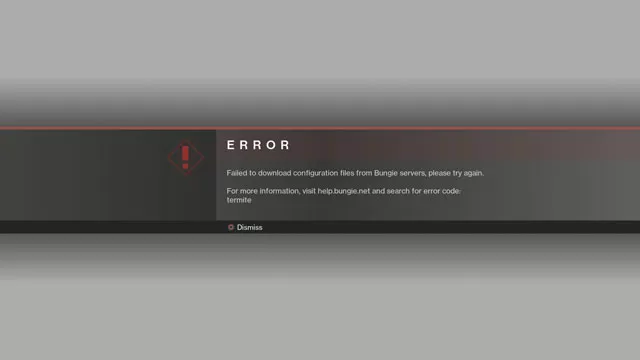
Destiny 2 PC Chive, Saxophone, Canary Error Codes
The PC beta seems to be performing quite well, even on weaker machines, but that doesn’t mean there aren’t issues. Most of them are signified by error codes with catchy names. Some of them are being fixed by the devs, while others can be solved in a few easy steps:- Saxophone – This one is supposed to be fixed. If you experience it, make sure you let Bungie know.
- Chive – This error can be solved by reinstalling your graphics card drivers. Windows 7 users also report installing Microsoft Update KB 2670838 helped.
- Canary – Even though it’s a network error by default, it may be caused by more than one instance of Destiny 2 running. Use the Task Manager to check for multiple processes, and if that doesn’t help, check this out.
Destiny 2 beta weasel error code
The weasel error code is one of the most common ones people have been complaining about in the Destiny 2 beta. Many players have reported leaving their clan helped with it. Some didn’t even know they were in a clan beforehand, as no notification popped up when they were invited. You can leave the clan using Bungie’s website, or by asking a clanmate to kick you out.Failed to download configuration files / error code termite
This error is related to the early start, and it’s probably not going to appear for people who get there later. In some cases, checking to see whether you have the latest update helped – for many people, it didn’t download the update, which prevented them from starting the beta. In other cases, just being persistent and trying again solved the problem.
Can’t log in to Destiny 2 beta
Bungie have mentioned they expect a healthy log-in queue once the beta starts, so just keep trying. It will let you in eventually.
Early Access for the Destiny 2 Beta on PlayStation 4 starts at 10 AM Pacific. Players may encounter a log-in queue when first signing in.
— Bungie Help (@BungieHelp) July 18, 2017
Destiny 2 servers unavailable / lost connection to server
This is to be expected. It’s either because of unstable beta code, or Bungie’s server stability tests. It was mentioned in the known issues post several days ago. There’s no helping it – you’ll just have to soldier on.
Can’t choose gender / customize character in Destiny 2 beta
This is one thing that is actually working as intended. You don’t get to choose your guardian’s gender, or customize their looks – you just pick a class, and the game chuck a pre-made guardian at you. It’s not ideal, but it’ll have to do for now.
Destiny 2 beta black loading screen
Some players are having troubles when firing up the game – they get stuck at a black loading screen, some for ten or more minutes. The only solution for this is to restart the game and try again.
Zavala’s armory door blocked in Destiny 2 beta
While playing the mission in the beta, if you happen to disconnect while in Zavala’s armory, there is a door that will stay shut instead of opening, preventing you from completing the mission. You’d have to start over, possibly with another character.
Destiny 2 Beta freezing on PS4 Pro
Some players are reporting their PS4 Pro consoles freezing while playing Destiny 2 beta. Restarting the console seems to fix the problem, and hopefully stops it from rearing its ugly head again. There’s nothing more you can do, anyway.
Can’t finish Homecoming mission / Ikora doesn’t show up
A number of people are experiencing a weird bug where the game kicks them into orbit while they’re playing the Homecoming mission. When they try to get back into the game, the enemies won’t spawn. There isn’t much to hope for here – if the problem persists, your best bet would be to start with another character.
Destiny 2 beta missing from PSN Home screen
If you start up your console and cannot find the beta on your home screen, you should look for it in the library/purchased games. A couple of players have reported the game mysteriously disappearing from their hard drives – it’s not a common problem, but it has happened. Simply redownload it and everything will be fine.
Kicked out when finishing activity / inspecting gear
Some guardians are reporting getting kicked out of the game when inspecting their gear or finishing any activity apart from the story mission. One player even made 3 character and tried it with all of them, only to get the same error code each time. There’s nothing to be done here – take a break and wait for a patch.
If you need further help with Destiny 2 Shadowkeep, check out our guides on Dead Ghost Locations, Jade Rabbit Locations, and Eyes on the Moon - How to Start Vex Invasion. If it's Exotic Weapons that you're after, we've got you covered with our Pain And Gain Exotic Quest and Deathbringer Exotic Rocket Launcher - Symphony of Death guides. Going back in time for new players, we can offer you guides like Ikelos Weapons - How to Get SMG, Sniper Rifle, Shotgun, or, if you're playing Forsaken content, guides like Corsair Down & Badge - Dead Body Locations.

