RDR2 Errors - Exited Unexpectedly, Stuck on Updating Launcher, Audio issues, freezing, poor performance
Red Dead Redemption 2 has just been released on PC. As you’d expect, it’s a rocky launch – errors and problems abound even before you get into the game. After dealing with the long decryption process, a lot of people are having other issues, like getting stuck on updating the launcher, or crashing with a message saying RDR2 exited unexpectedly. If you’re experiencing any issues with the game, our RDR2 errors & problems guide will show you how to fix or avoid them.
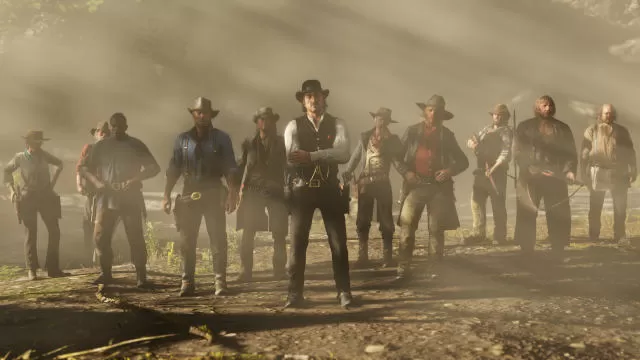
Red Dead Redemption 2 exited unexpectedly
A number of players have reported the game crashing after the logo, before they’ve even started playing. It displays a message that says “Red Dead Redemption 2 exited unexpectedly”. The message offers you the option to start the game in “safe mode”, with lowered graphical settings, but it doesn’t seem to be helping. Neither does updating the GPU drivers, verifying the game files or restarting the computer.
What does help is turning off your antivirus. If you disable your AV software, the crashes during intro should stop happening.
Stuck on updating game launcher
You might also get stuck while updating the game launcher. If this happens, you should open up your task manager, kill every process tied to the launcher (look for Rockstar in the name), then start it up again. There are processes that run in the background that fail to stop when you close the launcher using conventional methods.
Rockstar games launcher failed to initialize
This is another error message people get after the game crashes. There’s no fool proof solution yet, but you could try restarting your PC, updating drivers (or rolling them back, if you’re already using the latest) and verifying the game files.
RDR2 activation required
If you get the “activation required” error message, open up the settings in the launcher, then head to account information and select the option to delete the local profile. After you sign in again, everything should work as intended.
Shadowplay stops recording automatically
If you’re using Nvidia’s Shadowplay to record gameplay, it might start acting up in combination with RDR2. For us, it just stopped recording on its own randomly. It would also freeze the game for a few seconds at that time. If this happens to you, try updating the Nvidia drivers first. Other than that, there probably isn’t much you could do. We’ll have to wait for Nvidia to fix the issue.
RDR2 PC resolution fix
Some players have reported the game having a fixed resolution, locked in the settings menu with no way to change it. You could try changing it by giving the game different launch parameters through the launcher. Click the settings button in the upper right corner, then select RDR2 from the menu in the sidebar on the left. Scroll down until you see a box called Launch Arguments. Enter the following (without quotation marks):”-height X -width Y”, where X is the vertical component of your resolution and width is the horizontal one.
Companion app not working on PC
Some have complained about not being able to connect the companion app with the PC version of the game. There’s no way around this yet – the app doesn’t seem to be aware that there is a PC version at all.
Audio crackling in RDR2
If you’re experiencing audio crackling in the game, first give it some time. A number of players who had this issue reported it went away on its own during the first mission. Other than that, we don’t know of any workaround at this time. Stay tuned and we’ll update this article once we know more.
Taskbar and mouse cursor stay visible in the game
For some people, the game refuses to hide the taskbar and mouse cursor. If you’re one of them, you could try changing the display modes from windowed to full screen, or the other way around – depending on which one you’re using. Also, using alt-tab to switch out of the game then back in might do the trick. Some players claim that restarting their PC solved the issue.
RDR2 bad performance
A number of people have reported getting bad performance in Red Dead Redemption 2 on PC. The game is terribly optimized – even the most expensive GPUs can’t pull off running it on ultra at 4k 60fps. If you don’t care much about looks and just want it to run better, here’s what you can do. There are three kinds of anti-aliasing in the settings – turn off two of them, and you’ll get a big boost. Also, you can switch from Vulkan to DirectX12 for up to 50% more fps – go to the bottom of the graphics options screen and look for Advanced Graphics – Graphics API.
DATA watermark in the middle of the screen
We’ve heard reports of people having a big ugly watermark in the middle of their screens while they try to play. It seems like the issue goes away when you switch from Vulkan to DirectX12. This option can be found under graphics settings, all the way at the bottom (advanced graphics – graphics API)
RDR2 freezing while audio continues to play
There have been complaints about the game freezing while the audio continues to play. It seems like this is caused by running the game in fullscreen mode. To fix it, simply go to the graphics settings and chose borderless window – or press Alt+Enter.
Launcher doesn’t recognize RDR2 after reinstall
A lot of people have tried to solve problems by deleting, then reinstalling the launcher. This made some of them run into a new issue – the launcher didn’t recognize that the game was installed. If you encounter this issue, just tell it to install the game again, into the same folder. Once it starts, it’ll realize the game’s already there.
Rockstar launcher crashing on startup
There have been several reports of the launcher itself crashing on startup. The only solution we’ve heard of is logging into OneDrive and installing Windows 10 1903 update, then rebooting the computer.
If you end up getting stuck at another point, you might want to check out some of the other guides we have. We've written about mysteries like the missing person Gavin, the Rhodes Gunsmith prisoner, the locked door at Valentine doctor. We also have instructional guides that show how to rob stores without getting bounty or where to sell jewelry and gold bars. If it's collectibles or key items you're after, we've found all the Penny Dreadful comic books, Chick's treasure map location, or that famous pipe for Dutch. Finally, if you don't care to explore the map yourself, you could take a look at our Watson's Cabin and Catfish Jackson's Homestead locations guides. In the latest Red Dead Online Moonshiners Update you'll have a chance to find Navy Revolver and Best Shack Locations.


Argh…same problem.
Played fine for 4 hours straight. Logged off to eat dinner…came back, “RDR2 HAS CRASHED UNEXPECTEDLY” and the game won’t work. Is this justifiable for a refund? I never buy games when they first come out because of mess like this. I am just now getting to play GTA5 after 3 years of owning it because of their mess ups.
Still getting the freeze problem even on online, is rockstar even giving a shit???
Game freeze then gave me exeption breakpoint errors…
i have i5 4690k and gtx xtreme 1080, the game started first time with some freezes after 5min game usually when it switch from render to action scenes.
Day after game was not starting anymore, crash to desk top
i’ve been trying everything suggested, game started again, after setting menu the game close itself to desktop, the game still run but is not possible to open it
I have tried every single fix that I’ve found on the internet and nothing is helping. I cant get the game to open whatsoever. Safe mode was working at first then that stopped too. I was playing for about 4 hours flawlessly. Logged out. Tried to play again and literally nothing. Spent 3 hours troubleshooting the entire internet. Nothing. Just gives me an error before the game even opens.
Rockstar games launcher exited unexpectedly. followed all instructions outlined by rockstare. this is garbage.
Worth repeating: Fixed!!! Two steps, updated BIOS to 2.00 on x570 Taichi (asrock), then raised the access to the game folder to “FULL”. Up and running. I didn’t think this would work, nor did the thread I read it on, well, it did. It seems this is a fix for AMD boards only.
Ive updated the launcher, updated my driver, updated my windows program, even tried uninstalling the launcher and reinstalling it, yet but every time i try the launch the game the launcher “unexpectedly closes” this is ridiculous.
The mouse cursor stay in the screen
Unexpected error… I click on launch and the rockstar games launcher stop working
Games Launcher exited unexpectedly
The problem is not the game, it’s the damned piece of junk DRM AKA Rockstar Game Launcher they crammed down everyone’s throats so they can track our every movement …..
Visible Cursor problem has been patched!
Not at all
Still having the issue for me.
“Launcher doesn’t recognize RDR2 after reinstall
A lot of people have tried to solve problems by deleting, then reinstalling the launcher. This made some of them run into a new issue – the launcher didn’t recognize that the game was installed. If you encounter this issue, just tell it to install the game again, into the same folder. Once it starts, it’ll realize the game’s already there.”
Geezus Christ, you don’t have to install the game again! Just delete your account/credentials inside the launcher from your system, restart the launcher, log into your account again, let the launcher scan for supported games and it will find the installed games again.
Turn off hibernate
Turn off cloud sync
Torn off AV
Update windows
Update Nvidia
Verify integrity.
Works great so far. Open ending scenes…
Poorly optimised game random frezzes crashesh that’s my exp done till patch arrives.
What setting are you using? Im low on everything and some settings are off, and hows the cutscenes doing for you? For me they can like freeze also and lag
So, you think they will fix it?
mouse cursor is stuck on screen during gameplay for me, totally unplayable
Exally same problem, also having a i5 and a 1060
Hello im running the game with low settings cuz of my i54460, but i got a 1060gpu, the game runs fine but everynow and then the game freezes for some seconds and audio is still going on, is anyone else experiencing this?
Same set up and same problem,
Turning of vsync, changing settings to directx12 instead of vulkan seems to help a little….
But it is bad….
I’m having the same issue. Running an i5-6402P and a GTX 1060 3GB. The game runs fine once it’s actually in gameplay, but it randomly freezes after every minute or two. I haven’t tried it yet, but the article recommends running it in borderless windowed instead of fullscreen.
Yup, same, works fine mostly, but freezes completely every now and then and fucks up the audio for a few seconds
That is a very common problem. Nothing helps, only hope is for the patch from Rockstar.
Mine is also freezing, I thought my HDD is broken but turns out not only me having this problem. It freezes the way that annoys you the most. While shooting the bad guys, it freezes. While riding a horse, it freezes. While drinking the rum, it freezes. Rockstar can you fix this already? Steam never had this problem.
My game is freezing in 2-5 secounds everytime.
Im runing it on Ultra with high FPS but it still keep freezing..
So annoying. I try to reinstall it on my SSD now..
That will not help. Set the game on Samsung EVO 860 M.2 and with other top hardware game still freezes. Sometimes its playable, but first mission in town and it almost stucking after every 5-6 seconds of move.
It’s game engine 4 sure/ I tried wih all graphics settings, from lowest to highest – it freezes the same way.
i got it on ssd and still crashing 😀
This is the worst company I have dealt with in a long time. Firs they fucked up GTA V by releasing their new launcher, now they break the game on release day making it utterly useless to even start. Took a day off for this shit show. Now I know better and I will be pirating every rockstar game they have and will release.
Slow your roll the Phallus. RockStar along with EA, and the most of the other ‘big boys’ have had rocky starts on PC partly because we all have very different systems, there is bound to be hiccups. The last thing any of we PC’ers need is Rockstar to slow down or even stop making PC versions of their games because of piracy. GTA5-PC was BETTER than the consoles once it worked. It’s frustrating but lets see if they fix this today!
As for the window borderless setting for freezing but the audio continues I can confirm that this does NOT work..
My game is freezeing all the time with borderless mode.
Me too… All good 60 fps no problem… but quite often the game freezes and audio keeps playing. Nor windowed or borderless fixed it.
Same here, the game freezes all the time for ~5 seconds while sounds keeps playing.
Tried different settings, dx12, vulcan, fullscreen, borderless, absolute low settings – nothing worked.
I’m getting the same error. After installing and decrypting, the launcher “exits unexpectedly” when attempting to launch RDR2. . Verifying the game files did nothing. Very disappointed!
Which Windows do you have? I have this problem on 7.
I get error ” The Rockstar Games Launcher exited unexpectedly.
Im extremely dissapointed with Rockstar – not only for essentially making 2 different PC releases, one for their TERRIBLE launcher, and one for Steam, but also for NOT ACTUALLY TESTING THEIR BLUDDY LAUNCHER!
Do they have any human employees at Rockstar? Can’t they just try the launcher themselves? My GOSH!
Exactly. It’s their goddamn launcher, not how somebody said here the very different systems of all the players. That’s since day 0 that we have different systems, every other company gotta cope with it as well and it works. Even GTA V is running… oh, wait, was running smoothly, until R* decided to invent their crappy launcher which fucks with everybody’s ntdll.dll and whatnot. I will refund this shit as well. Don’t need yet another so called game launcher that fucks with my machine and does everything else but not launching games properly. Ridiculous! And that from a company of this size… totally unexpected that their launcher from Sept would fuck with RDR2 as well after it already crashed a formerly running GTA V. My oh my, one shouldn’t buy anything at all from these force feeding launcher fascists!
Wait; did you ever figure out the ntdll issue?
I had RDR2 working until they did that patch after launch which I assume was their emergency patch for most players with issues, and then mine broke.
Now the error for my event viewer is saying ntdll.dll.
At this point I’m tempted to just fucking apply any crack I find to play a game I legitimately bought.
+1, I still got this error
Under both Windows 10 and 10 Pro, I can’t get the the RDR2 splash screen as the launcher crashes with “the rockstar games launcher exited unexpectedly”. I’ve updated graphics drivers, validated install files, killed my AV, nothing!
Same here dude.. I’m actually verifying game files.. about to refund it.. lol.. I should’ve waited for it to launch on steam.
Fixed!!! Two steps, updated BIOS to 2.0 on x570 Taichi (asrock), then raised the access to the game folder to “FULL”. Up and running.
Unexpected error… I click on launch and the rockstar games launcher stop working.
Same. T_T
Mouse cursor will not get off my screen
I cannot get the mouse cursor to go away. Tried ever resolution, fullscreen,windowed, and BLW, even in the option there is a setting to hide mouse cursor and it does nothing.
It worked for me after unchecking ‘Hibernate when running a game’ in settings in the Rockstar Game Launcher.